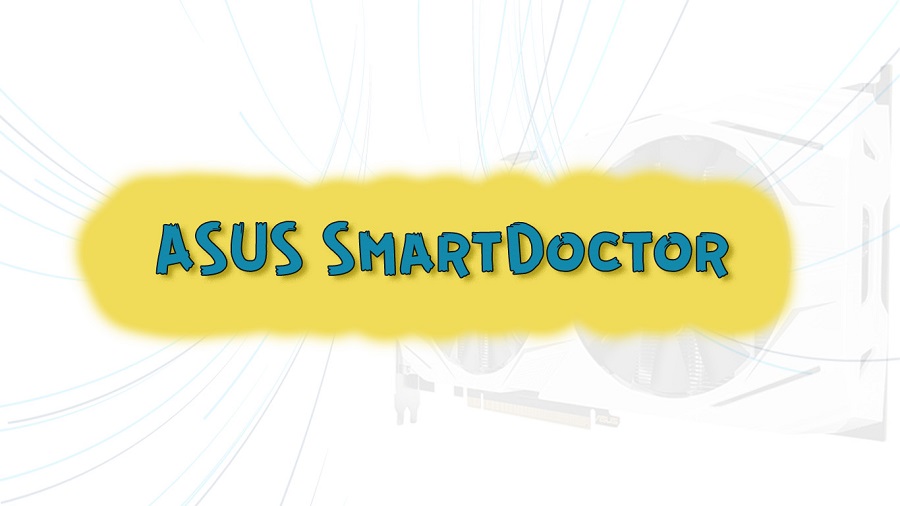ASUS SmartDoctor is a sophisticated graphics card performance and stability optimizer for PCs. SmartDoctor, a key part of ASUS’s suite of utilities, lets users tweak GPU settings, monitor hardware metrics, and boost system efficiency. In this blog article, we discuss how ASUS SmartDoctor may improve your computer experience. ASUS SmartDoctor is a thorough GPU tweaking and monitoring tool for ASUS graphics cards.
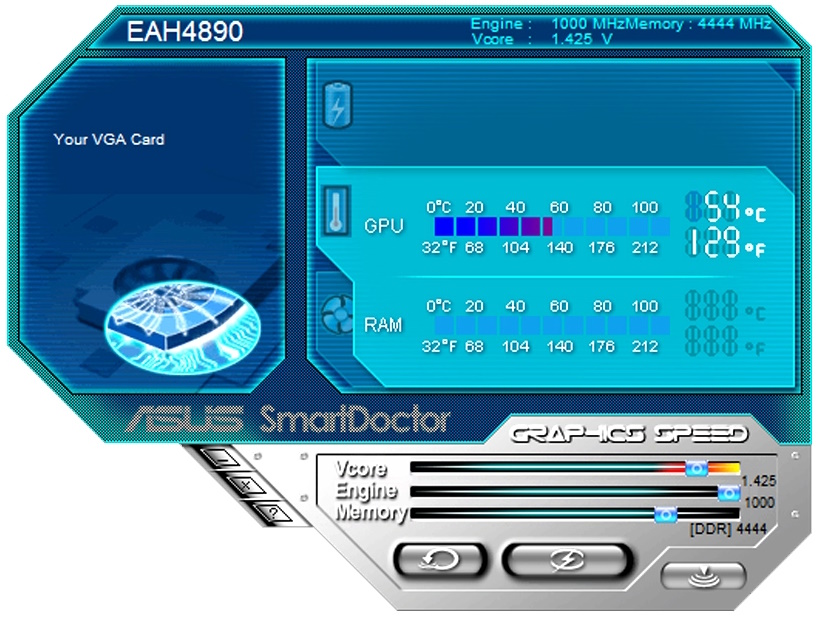
| Feature | Description |
|---|---|
| GPU Temperature Monitoring | Provides real-time monitoring of the GPU temperature and usage. |
| Fan Control | Allows users to adjust fan speeds manually or set automatic fan profiles. |
| Overclocking Tools | Offers basic options for increasing core and memory clock speeds to boost performance. |
| Automatic Overclocking | Includes an auto-tuning feature that safely enhances GPU performance with minimal user input. |
| Warning System | Notifies the user if the GPU temperature exceeds safe limits, helping prevent overheating. |
| System Requirements | Requires compatible ASUS graphics cards on supported Windows operating systems. |
Important Considerations
Finally, ASUS SmartDoctor is a versatile and essential tool for optimizing graphics card performance and health. SmartDoctor’s performance tuning, hardware monitoring, customizable profiles, and user-friendly interface let customers maximize GPU performance while assuring stability and dependability. ASUS SmartDoctor is a useful tool for gamers, content creators, and PC enthusiasts that want the most out of their systems.
Key Features
For beginners and experts, this software has a simple interface and extensive features to maximize GPU performance while keeping stability.
- Perfecting Performance: One of ASUS SmartDoctor’s primary features is accurate GPU parameter control, including core clock, memory clock, and fan speed. Users can maximize gaming and content creation performance by modifying these settings. These factors are easy to adjust with
- Monitor Hardware Health: In addition to improving performance, ASUS SmartDoctor monitors graphics card health. To maximize system performance and longevity, users may monitor temperature, voltage, and fan speed in real time.
- Customizable profiles: Customizable profiles are another ASUS SmartDoctor highlight. Users can build and save several profiles for unique usage circumstances or preferences to switch settings quickly. Predefined settings keep your GPU optimized for gaming, productivity, and multimedia tasks.
- Compatibility and Usability: ASUS SmartDoctor works with a wide range of ASUS graphics cards, ensuring user accessibility across hardware configurations. Its easy-to-use interface and controls make it suitable for beginners and experts.
We have seen above that SmartDoctor can boost your computer experience and maximize your ASUS graphics card.
Other Advanced Features
In this extended examination, we reveal ASUS SmartDoctor’s hidden gems and show how it can change your graphics card experience.
- Advanced Performance Tuning
ASUS SmartDoctor’s superior performance tuning lets users precisely and controllably push their graphics card. SmartDoctor helps you maximize GPU performance for gaming or optimize power efficiency for regular work.
- Controlling voltage and overclocking
ASUS SmartDoctor offers advanced voltage control and overclocking for hardware enthusiasts. Users can boost graphics card performance by altering voltage settings to increase clock rates beyond manufacturer standards.
- Dynamic fan control
Graphics card performance and lifespan depend on efficient cooling. ASUS SmartDoctor’s dynamic fan control keeps GPUs cool under load without affecting acoustics or energy economy.
- Monitoring and Alerts in Real Time
In addition to performance adjustment, ASUS SmartDoctor monitors temperature, voltage, and fan speed in real time to protect your gear. Its simple UI lets customers monitor these key settings to keep their GPU running safely.
Conclusion
Finally, ASUS SmartDoctor shows ASUS’s dedication to innovation and performance. With comprehensive performance tweaking, voltage control, dynamic fan control, and real-time monitoring, SmartDoctor lets users maximize their graphics card’s capability while maintaining stability, dependability, and lifetime.
ASUS SmartDoctor is essential for tough gamers, multimedia creators who need optimum performance for rendering and editing, and PC enthusiasts who want to optimize their system. SmartDoctor can boost your computer experience and maximize your ASUS graphics card.