AMD’s command-line application ATI Flash flashes BIOS firmware for AMD Radeon graphics cards. It lets users change their GPU BIOS to boost performance, reduce power consumption, and fix compatibility concerns. Few computer hardware and system optimization solutions are as powerful and versatile as ATI Flash. Whether you’re an experienced overclocker pushing your hardware to its maximum or a system administrator optimizing GPU setups.
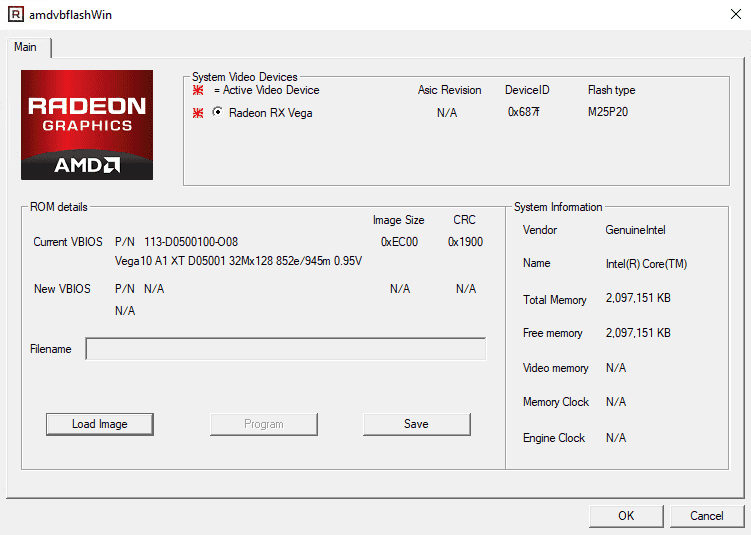
| Property | Details |
|---|---|
| Name | ATI Flash (ATI WinFlash) |
| Developer | Originally developed for AMD/ATI Graphics Cards |
| Purpose | To read, write, and verify BIOS firmware on AMD/ATI GPUs |
| Supported GPUs | Primarily AMD/ATI Radeon series cards |
| Supported OS | Windows (various versions, commonly Windows 7, 8, 10, 11) |
| License | Freeware (often distributed as a standalone utility) |
| Typical File Name | ATIFlash.exe or WinFlash.exe |
| Latest Version | Varies; check official AMD or trusted third-party sources for updates |
| Usage Notes |
|
Overclocking and Performance Enhancement
Overclocking enthusiasts employ ATI Flash to boost hardware performance. Users can overclock their graphics card by flashing a custom BIOS to unlock greater voltage restrictions, modify clock speeds, and fine-tune parameters. ATI Flash lets users’ flash bespoke BIOS profiles for their hardware and performance goals. Overclockers may maximize GPU performance when gaming, rendering, or doing other GPU-intensive tasks with this degree of modification.
Applications of ATI Flash
ATI Flash lets users edit their GPU’s BIOS to access functions beyond overclocking. This can include activating dormant hardware, altering fan curves for improved cooling, or bypassing manufacturer power constraints.
1) Performance Optimization and Overclocking
Overclocking, where enthusiasts maximize graphics card performance, is a typical usage of ATI Flash. Users can overclock by flashing custom BIOS firmware to increase power restrictions, voltage, frequency, and other factors. Gaming, graphics, and other GPU-intensive jobs can benefit greatly.
2) BIOS modifying and Feature Unlocking
ATI Flash lets users edit BIOS firmware to provide custom features. This can include unlocking hidden hardware components, altering fan control settings for better cooling, or circumventing manufacturer power and thermal constraints. BIOS modding lets users customize their graphics card to their liking.
3) Compatibility and Troubleshooting
ATI Flash can help troubleshoot graphics card stability or software/driver compatibility issues. Users can try flashing multiple BIOS versions or custom firmware images to fix compatibility and stability concerns. ATI Flash also lets customer’s rollback to previous BIOS versions after a botched firmware update or unwanted custom firmware changes.
ATI Flash lets enthusiasts and power users maximize performance and customization from AMD Radeon graphics cards when utilized safely and correctly.
ATI Flash Best Practices
ATI Flash gives GPU firmware flexibility and control, but it’s crucial to use it carefully and follow best practices to avoid side effects. Tips for safe and effective ATI Flash use:
- Research Thoroughly: Before flashing a custom BIOS or firmware image, research the dangers and ramifications of your modifications.
- Backup Original Firmware: Before flashing a custom or third-party firmware image, backup your BIOS firmware. This gives you a backup if the flashing fails.
- Check Compatibility: Make sure your graphics card model and hardware setup are compatible with modified firmware packages and BIOS modifications.
- Follow Directions Carefully: When using ATI Flash, follow directions from trusted sources and double-check your commands to avoid mistakes.
- Caution: Flashing the BIOS is risky and may violate the warranty. Be careful and only make changes if you understand the procedure and the repercussions.
Conclusion
AMD Radeon graphics card users can maximize their performance with ATI Flash. ATI Flash gives customers unprecedented GPU configuration control, from overclocking and performance enhancement to BIOS modding and troubleshooting. ATI Flash lets fans and pros maximize their graphics cards’ power and improve their computing experience by following best practices and being careful.
To maximize AMD Radeon graphics card performance, ATI Flash is a versatile and powerful tool. ATI Flash gives consumers unprecedented GPU configuration control. Flashing a BIOS with ATI Flash is risky and may void warranty coverage. Before flashing BIOS, users should investigate the risks and make a backup of their original firmware.


Comments
Andy@X