Award BIOS Editor (ABE) is a third-party software program that modifies BIOS settings in Award BIOS firmware systems. It lets users adjust BIOS settings including CPU, RAM, boot, and more with a simple interface. ABE lets users tweak BIOS parameters for better performance, compatibility, and stability.
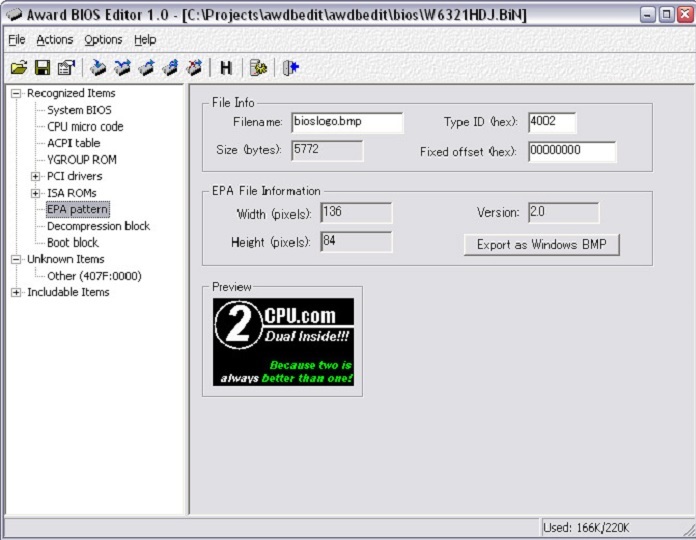
Vital Considerations
Computer hardware’s BIOS controls software-hardware interaction. Award BIOS Editor is a powerful BIOS optimiser. ABE lets customers back up their BIOS firmware in case of failure or unforeseen complications. By storing the original BIOS firmware, customers can repair their systems without bricking or damaging hardware.
Award BIOS Editor Uses
Award BIOS Editor is a versatile tool for BIOS firmware customization and optimization.
1. Customization and Optimization: ABE lets users personalize and optimize BIOS settings to their needs. Users can optimize performance and stability by configuring their BIOS to overclock CPU frequencies, memory timings, and voltage.
2. Improved Compatibility: Award BIOS Editor optimizes BIOS settings for hardware, peripheral, and software compatibility. By tweaking chipset and expansion card settings, customers can avoid compatibility difficulties and run their systems smoothly.
3. Performance Enhancement: ABE helps advanced users maximize hardware performance. Users can overclock CPUs, memory modules, and graphics cards under BIOS settings to improve gaming, rendering, and other tasks.
4. Stability Testing and Troubleshooting: Award BIOS Editor lets users check BIOS modifications and diagnose faults. Users can verify system stability and dependability after BIOS tweaks with built-in stress testing and diagnostic tools.
ABE lets enthusiasts overclock CPU, RAM, and GPU frequencies in the BIOS.
Advanced Features and Functions
Award BIOS Editor is a powerful application for PC enthusiasts, system builders, and overclockers to customize and optimize BIOS settings.
• Parameter Editing: Award BIOS Editor lets users alter several BIOS firmware parameters. This includes memory timings, chipset setups, boot choices, and CPU clock speed, voltage, and multiplier modifications. These parameters can be adjusted for optimal performance and compatibility.
• Hexadecimal Editor: Award BIOS Editor has a built-in hex editor for experienced users. This capability lets users to edit BIOS firmware at the hexadecimal level, giving them more customization options.
• Module Extraction and Insertion: ABE lets users extract BIOS firmware modules like microcode upgrades and Option ROMs. Users can change or replace these modules to upgrade firmware or add custom BIOS features.
• Integrated Flashing Tools: Award BIOS Editor may allow users to flash customized BIOS firmware directly to the motherboard’s BIOS chip. This simplifies BIOS tweaks and eliminates flashing utilities.
• Cross-Platform Compatibility: Award BIOS Editor is developed for Award BIOS firmware, however it may support Phoenix BIOS. This cross-platform portability makes ABE useful on more computers and BIOS settings.
Conclusion:
ABE lets users optimize CPU, memory, and chipset configurations to maximize hardware performance, stability, and compatibility. Award BIOS Editor is a versatile and useful tool for BIOS customization and optimization, whether for gaming or energy economy.
ABE lets users optimise CPU, RAM, and chipset combinations for best performance, stability, and compatibility with its extensive features, intuitive interface, and wide system compatibility. Award BIOS Editor lets users customize their computing experience by overclocking for gaming, optimizing for energy efficiency, or adding custom features.

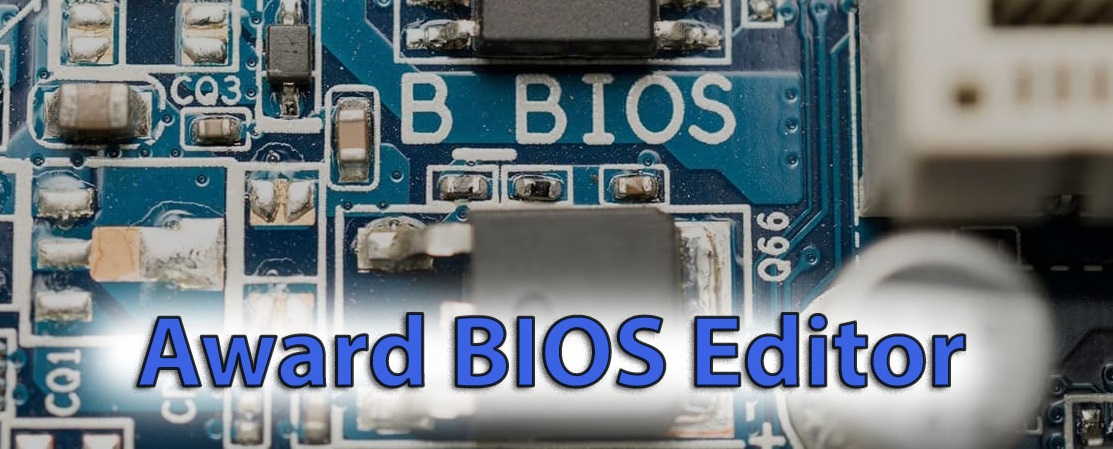
Comments
JohnnyLeank
Brandon George
Gregoryduster
Brandon George