One of the most widely used benchmarking tools for measuring CPU performance and capabilities is Cinebench Release 23, or Cinebench R23. Maxon developed this CPU benchmarking application, which has now become an extensively used solution among enthusiasts, gamers, and professionals needing a reliable and precise way of evaluating their hardware.
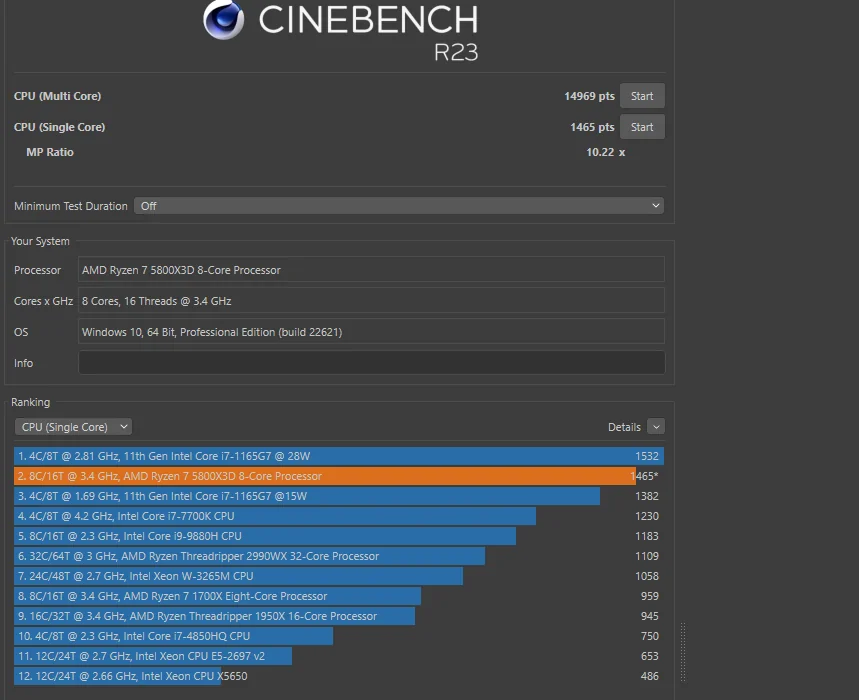
What is Cinebench Release 23?
Cinebench is the benchmarking program that was created by Maxon, makers of Cinema 4D. Cinebench R23 is the latest iteration in a series of improvements to prior Cinebench releases for better precision and compatibility across modern CPUs. The application uses real-world render tasks that mimic complex scenes found within Cinema 4D; that way, users can clearly see how great their CPU actually is at performing under heavy loads.
- Compatibly Platforms: Windows and macOS.
- Main application: Processor benchmarking.
- Supported Processor Types: Multi-core as well as single-core processors.
Cinebench R23 Features
Cinebench R23 presents some new features and varies from its previous versions in most aspects:
- Test Multi-core and Single-core: This one allows testing both multi-core and single-core performance so that the general view of what a CPU can do is implemented.
- Greater Stability Tests: Cinebench R23 has an inbuilt stability test, and users can track how well their CPU will perform in the course of time.
- The Benchmark Engine Updated: The program is designed with the latest architecture available in the latest Intel and AMD-based processors. So, Cinebench R23 is more accurate than before.
- High-end Ready: Optimized for high-end CPU testing, R23 is ready to roll with all the new chips and technologies, including Apple’s M1 and M2 processors.
Why Use Cinebench R23?
Accurate Benchmarking: Cinebench R23 is highly accurate because it uses the render engine of Cinema 4D, making it appropriate for creatives and technical professionals that need to know just how a CPU would run on complex tasks.
Comparative Analysis: The use of Cinebench R23 allows users to compare different CPUs from various systems, which means it is perfect for any tech enthusiast or professional upgrading or seeking specific performance insight.
User-Friendly Interface: With a simple configuration and user-friendly interface, even inexperienced users can benchmark their CPUs without any technical knowledge.
Applications of Cinebench R23
Cinebench R23 is helpful for various purposes for users:
- For content creators, a powerful CPU would come into play in rendering, video editing, and even for using Adobe Premiere Pro or Blender. Cinebench R23 provides such an accurate measurement about how the CPU will be under their workload.
- For Gamers: Since most games are largely dependent on the GPU, a strong CPU also helps in delivering smoother frame rates, especially in heavily CPU-intensive games. Cinebench R23’s single-core testing feature helps gamers understand how well a CPU can perform when handling game logic and AI tasks.
- For hardware enthusiasts and overclockers: Cinebench R23 is found in overclocking circles due to its stability tests and detailed performance metrics. It will show how well a system can handle the prolongation of loads.
- For IT Professionals and System Builders: System builders and IT teams run Cinebench R23 to test compatibility and stability of hardware on systems so that systems can meet the criteria established by clients or for enterprise use.
How to Use Cinebench R23
Use Cinebench R23 is very simple. Here is how you do it step by step:
- Download and Install: In doing this, you will have to go to the Maxon website and download the latest version of Cinebench.
- Run the Benchmark: Open Cinebench R23 by letting Cinebench pick between the single and multi-core tests. It is said that running the two tests together is advisable for a proper performance assessment.
- Interpret the Results: When Cinebench R23 finishes running, it provides you with a score. Compare that score with benchmark databases online or scores from other CPUs to see how your CPU stands up.
- Adjust and Retest: If you’re an overclocker or fine-tuning your system, tweak some of the settings for the CPU, then run Cinebench again to measure improvement.
Interpreting Cinebench R23 Scores
- Benchmarking for Comparison: It allows you to compare your CPU to others through scores, which are also available online in a database.
- Strengths Analysis: A high multi-core score highlights the ability to have good multitasking capability, just like heavy workloads. A high single-core score, on the other hand, would mean gaming and any single-threaded application.
Advantages and Disadvantages of Cinebench R23
- Absolutely free to use: Cinebench R23 is absolutely free, so anybody who is interested in testing the behavior of their CPU should download it free of charge.
- Realistic Benchmark: renders or gives realistic results with real-world application performance.
- Regular Updates: The latest updates regarding Cinebench R23 are issued by Maxon for compatible new architectures of CPUs.
- Time-consuming: Running a lot of tests is quite time-consuming. Checking the stability of overclocked CPUs takes more time.
Tips on Proper Usage of Cinebench R23
- Close Background Applications: Ensure that no other applications are running in the background since they might interfere with the bench results.
- Run Several Tests: For accuracy, run several tests with Cinebench and calculate an average score.
- Updated System: Both OS and drivers should be updated to run at optimal performance.
Conclusion
Cinebench Release 23 is definitely one key for any interested party or person checking into their CPU—content creators, gamers, or just enthusiasts generally. That tool allows for some real-world benchmarking with its output providing an overall view on how a CPU may handle not only single-core workloads but, crucially, multi-core workloads; therefore, it is a must-have for the decision of the right processor, system performance, or just satisfy a curiosity about how different CPUs might compare to one another.
Understand and use Cinebench R23 to enlighten the strength and weakness of your CPU, hence the decision and optimization of an excellent setup. No matter how effective, whether or not you’re testing your hardware, doing a CPU upgrade plan, or even looking at powers that go within your system, Cinebench R23 is a very easy tool to use — CPU benchmarking that reaches just about anyone’s fingers.

