CPUID’s free CPU-Z tool monitors and retrieves CPU data accurately and reliably. CPU-Z displays CPU model, specifications, core voltage, clock rates, cache sizes, and more for Intel and AMD processors. Its easy UI and real-time monitoring make it useful for enthusiasts, overclockers, system builders, and IT experts.
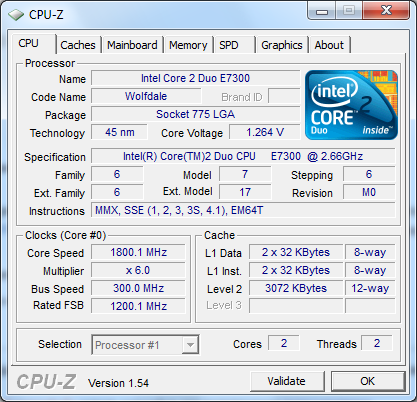
Key Considerations
Understanding your CPU (Central Processing Unit) is crucial for maximizing performance and resolving issues in the ever-changing world of computer hardware. CPU-Z, a lightweight yet powerful application, provides detailed CPU characteristics, performance data, and real-time monitoring.
Utility of CPU-Z
CPU-Z is essential for CPU understanding, monitoring, and optimization. Some important utilities of this product are as follows:
- Comprehensive Hardware Information: CPU-Z gives detailed CPU hardware information. This contains CPU type, architecture, core count, thread count, manufacturing method, and supported instruction sets. This plethora of information lets users accurately analyze their CPU’s capabilities and compatibility with software and hardware.
- Real-time Monitoring: CPU-Z’s real-time monitoring of CPU metrics including temperature, core utilization, clock speeds, and voltage is one of its best features. Real-time feedback helps users find performance bottlenecks, monitor thermal performance, and optimize system stability.
- Validation and Benchmarking: CPU-Z lets users verify their CPU’s legitimacy and compare its performance to reference standards. This feature helps enthusiasts and overclockers push their CPUs to the maximum while maintaining stability and reliability.
- Memory and SPD Information: CPU-Z gives extensive memory module information along with CPU information. SPD (Serial Presence Detect) data comprises memory timings, frequencies, and manufacturer information. This information helps users optimize memory settings and ensure CPU and motherboard compatibility.
- Customizable Interface and Reports: CPU-Z lets users customize the layout, colors, and displayed information. For investigation or documentation, users can produce detailed CPU and RAM reports.
CPU-Z lets users compare benchmark scores with other systems utilizing the same CPU model.
Advanced Features and Functions
Some other advanced features of this program are as follows:
- CPU Stress Testing: CPU-Z lets users test their CPU’s reliability and performance under extreme loads. Use stress tests to mimic demanding computing scenarios and monitor CPU temperatures, clock speeds, and voltages in real time. This capability is important for overclockers and system builders testing system stability under harsh settings.
- System Validation and Online Database: CPU-Z lets users validate their system configuration and compare it to a database of similar systems. Users can validate their CPU and system components and share their system specs with this function. Users can also view extensive information about other users’ systems for comparison.
- CPU-Z lets users compare benchmark scores with other systems utilizing the same CPU model. This feature shows how different hardware combinations perform and helps users evaluate improvements and upgrades. This data helps users choose system updates and optimizations.
Conclusion:
CPU-Z helps enthusiasts, overclockers, system builders, and IT professionals choose CPU settings with its comprehensive hardware information, real-time monitoring, and customizable interface. In addition to overclocking for optimal performance, CPU-Z can troubleshoot compatibility issues, monitor system health, and unlock the full potential of your CPU to improve your computing experience.
Users need CPU-Z to monitor, analyze, and improve CPU performance. CPU-Z helps users optimize CPU performance, stability, and dependability with its extensive features, real-time monitoring, and system compatibility. CPU-Z gives the information and tools needed to maximize your CPU’s performance and improve your computing experience, whether overclocking for gaming, troubleshooting compatibility issues, or monitoring system health.

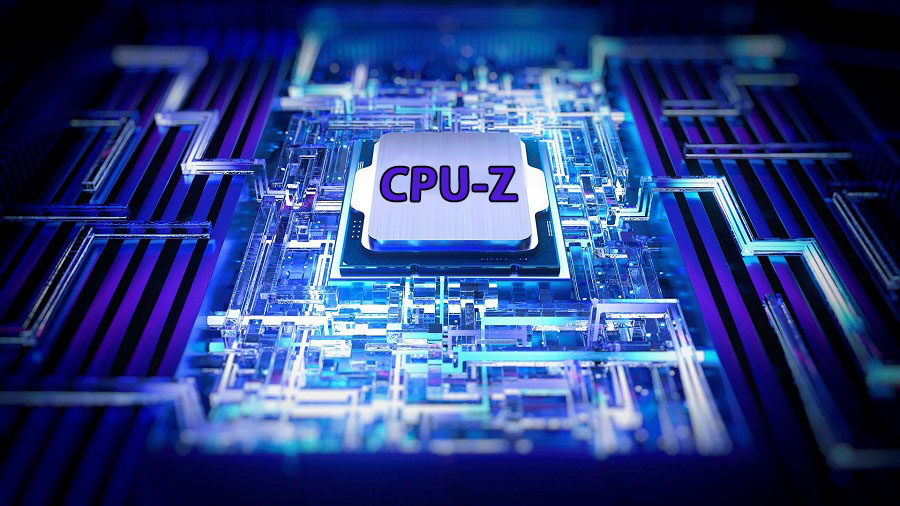
Comments
FaQorile