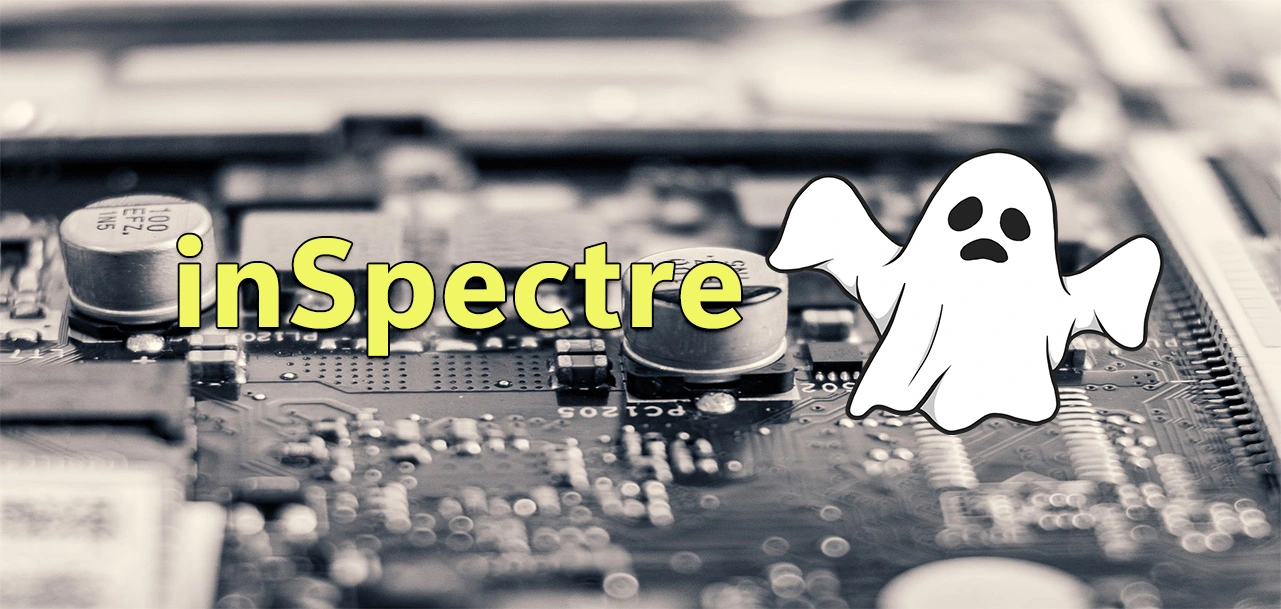As the technology advances, so do the malicious actors’ ways of exploiting the system’s weaknesses. Two of the most widespread vulnerabilities in recent history are Meltdown and Spectre, critical security flaws discovered in many modern processors. They allow the attackers access to sensitive data in the memory to occur; they might create a devastating data breach.
inSpectre is a free, lightweight tool from Gibson Research Corporation to check whether a system is vulnerable to attacks. But it’s not only going to scan your computer for any protection; inSpectre also provides working advice to users and system administrators on how they can apply the patches. Here, in this blog, we’ll be talking about the utility of inSpectre, its features, and why inSpectre remains a must-have tool for system security.
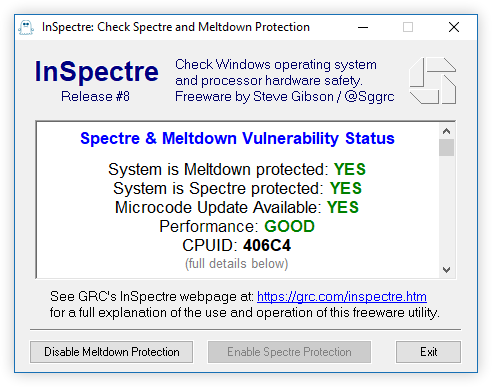
Background to Meltdown and Spectrum Vulnerabilities
The only way to appreciate the utility of inSpectre is from a proper knowledge of what Meltdown and Spectre are and the risk they impose on the system:
- Meltdown, CVE-2017-5754: Bypass traditional security measures to allow malicious programs to read memory of other applications.
- Spectre, CVE-2017-5753, and CVE-2017-5715: It exploits the way processors utilize speculative execution for performance optimization by some attack forcing the program into accessing some arbitrary memory location.
Since both exploits exploit the architecture of the CPU rather than the source software, they affect a vast majority of devices; desktop computers, laptops, and even some mobiles are included.
What is inSpectre?
inSpectre is a tiny, downloadable utility from Steve Gibson, the celebrated security guru. It tells whether a computer system is safe and not at risk of either the Meltdown or Spectre attacks. Unlike the comprehensive and feature-ridden vulnerability scanners, inSpectre only contains information on these two threats. This makes it an easy function in addressing concerns over CPU security.
Features of inSpectre
Simple and User-Friendly Interface
- inSpectre uses the minimalist approach to design by having only one interface, which is direct.
- It responds in plain language so that results can be read by non-experts and who do not have jargon of technical matters.
Quick Scan and Status Display
- After launching, Spectre begins scanning the system fast for an immediate answer of how vulnerable, or not vulnerable, it is to Meltdown and Spectre.
- Users get their report indicating whether the system is secure or at risk.
Detailed Recommendations
- More than just telling you the vulnerability, it gives recommendations on patching or mitigating the risks.
- Shows relevant information such as Windows OS and CPU-level protections along with advice regarding updates or even changing the hardware.
Performance Impact Analysis
- One of the greatest things about inSpectre is measuring the possible impact that Meltdown and Spectre mitigations could have on performance.
- For performance-conscious users concerned with the trade-off between security and performance, inSpectre indicates whether certain protections will impact system performance and by how much.
Free and Portable
- inSpectre is free to download and use, providing this utility to a broad audience.
- The tool is also portable, meaning no installation of it is required; users can run it directly after downloading.
The Utility of inSpectre
Easy Security Assessment
- This will enable users and also professionals to gain insight into the critical vulnerabilities present without requiring any technical expertise using inSpectre.
- This usage is particularly effective for small businesses and individuals without IT support who, despite having it not readily available, desire to ensure that their systems are secure.
Quick Fix for a Known Problem
- The threats such as Meltdown and Spectre are well documented with publicly available patches and fixes that are not installed in all systems.
- In order to identify if any updates are required, inSpectre immediately allows users to take steps toward securing their system.
Recommendations for Performance Issues
- Applying mitigations to Meltdown and Spectre may cause slowdowns in some older CPUs.
- Besides that, Spectre evaluates if the user can expect a slowdown, thereby enabling them to make informed choices about which protections to apply.
Independent Security Verification
- Rather than relying on OS-based reporting tools, inSpectre provides an independent check into the security status of the CPU and the OS.
- Users who are unsure of the authenticity of system updates or who have experienced issues in the past with updates may use inSpectre to scan their status for safety.
Useful for IT Teams and System Administrators
- The tool will assist system administrators in ascertaining the vulnerability position of several machines without much time-consuming effort.
- InSpectre is also beneficial in older legacy systems that did not get updates; hence, IT teams can plan which patches and updates should receive first priority.
How to Use inSpectre Step-by-Step?
Not being a geek is not a problem, as using inSpectre is fairly easy to do. Here is how you begin:
- Downloading inSpectre: Visit the Gibson Research Corporation website and download the most recent copy of inSpectre.
- Run the program: Open the downloaded file. Since this application does not require you to install it, once clicked, it will start running.
- Security Status Check: inSpectre will check the system automatically and let you know about its status.
- Read the report: The tool will indicate if the system is vulnerable to Meltdown, Spectre, or both, as well as information about possible performance impacts.
- Act: Based on the recommendations by the tool on the application of OS patches or firmware updates or changes in BIOS. For all those interested in disabling some of the mitigations for performance reasons, inSpectre has instructions for that.
Pros and Cons of inSpectre
Pros
- Free and Light: inSpectre is free and portable software and can be downloaded easily by all the users.
- Simple Recommendations: the results are reported using simple words so that everyone could understand its security status.
- Performance Impact Indicators: This kind of performance impacts measurement ability helps other users with older hardware.
Cons
- Limited Scope: inSpectre is designed only for checking Meltdown and Spectre vulnerabilities. It does not scan through other types of security threats.
- Windows-Only: As of now, inSpectre is only available for Windows operating systems. Hence, it uses only macOS and Linux.
Is inSpectre Relevant in the Present Scenario?
Although they were discovered as far back as 2018, many of them remain relevant today because new exploits or slight variations were discovered. Many of the older systems, mainly those on outdated CPUs, have yet to be patched. As for those users who cannot afford the newest hardware and must use legacy systems, inSpectre has remained their lifeblood in keeping such systems secure.
Conclusion
inSpectre is an essential tool for anyone concerned with the vulnerability presented by Meltdown and Spectre. With a simple interface, the quick scan capabilities of inSpectre, and recommendations that have action, this leaves the power in the hands of the user for securing their system. Though it addresses only two vulnerabilities, the emphasis on doing so makes it strongly specialized for just that, thereby leaving all the users worldwide to sleep with greater peace.
So whether you are an amateur or a professional in the IT department, inSpectre provides an absolutely free-of-cost, reliable, and quick method to ensure your system is well-guarded against this profile threat.
Download inSpectre today and take that very first step in securing your digital world.