Module Management Tool (MMTool) is a versatile BIOS firmware modification tool. AMI’s platform lets users examine, remove, install, and manage BIOS firmware module components. Microcode updates, Option ROMs, and initialization algorithms in these modules ensure hardware components boot up smoothly.
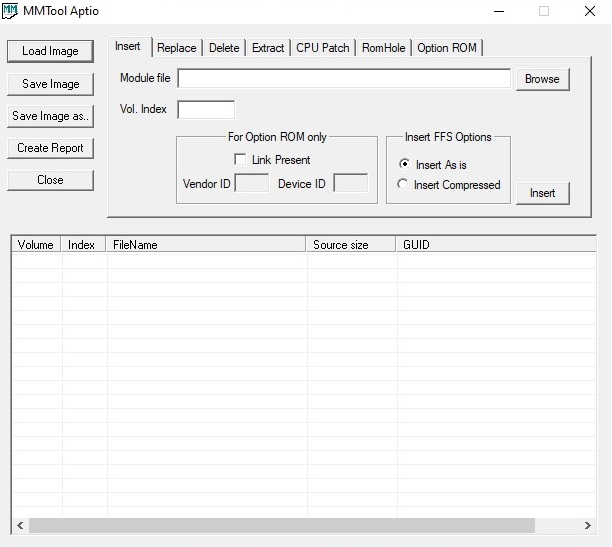
Key Considerations
Innovation reigns in technology, and the MMTool meets the complex needs of system administrators, firmware engineers, and enthusiasts with efficiency and precision. In general conversation, this powerful program is neglected but crucial to BIOS firmware tampering and customization.
Key Features:
MMTool helps users overcome off-the-shelf firmware and create efficient, custom computing environments as technology advances. Some important features of this program are as follows:
- Module Extraction and Insertion: MMTool allows users to analyze and modify specific BIOS firmware modules. This functionality helps firmware engineers and hobbyists change BIOS firmware to improve system performance or add features. MMTool also lets users customize the BIOS by inserting modified or new modules into the firmware.
- To ensure the stability and security of computer systems, it is crucial to validate and check the integrity and compatibility of BIOS firmware. MMTool rigorously validates updated firmware to prevent system instability or malfunction. MMTool ensures customized BIOS firmware stability by checking integrity and signatures.
- Microcode updates are crucial for fixing hardware vulnerabilities, improving compatibility, and boosting system performance (###3). MMTool seamlessly integrates microcode updates into BIOS firmware, keeping users up to speed on hardware compatibility and security patches. This functionality is crucial for minimizing security vulnerabilities like Spectre and Meltdown.
MMTool also allows fail-safe solutions like Dual BIOS configurations, which store multiple firmware copies to protect the system from firmware failures.
Technical Considerations and Advanced Features:
MMTool empowers users to maximize BIOS firmware and promote computing innovation as enterprises evolve and adapt to changing technology.
- MMTool provides extensive support for UEFI-based systems, adapting to the growing trend of UEFI as the replacement to traditional BIOS firmware. UEFI firmware modules are extracted, inserted, and validated, and UEFI-specific optimization methods are used. MMTool’s UEFI capabilities allow developers to fully utilize UEFI firmware.
- MMTool has powerful BIOS recovery and rollback mechanisms for firmware corruption or accidental firmware updates. BIOS firmware backup and restoration functions allow users to revert to a stable firmware configuration, reducing system downtime and data loss
- Version Control and Collaboration: MMTool simplifies firmware modification for businesses managing various hardware platforms or developing collaborative firmware. MMTool facilitates BIOS firmware change collaboration by offering version tracking, differencing, and merge resolution tools. This ensures consistency and coherence across hardware configurations. In conclusion:
Conclusion
MMTool has several advanced features and technological considerations that boost its BIOS firmware tweaking utility and adaptability. MMTool provides Secure Boot integration, UEFI compatibility, BIOS recovery, and version control to help users modify firmware confidently and precisely.
In conclusion, MMTool is a BIOS firmware editing staple with many features for system administrators, firmware experts, and fans. From module extraction and insertion to firmware validation and microcode management, MMTool helps users maximize BIOS firmware, enabling creativity and adaptation in the ever-changing computing world.
You may also find this useful

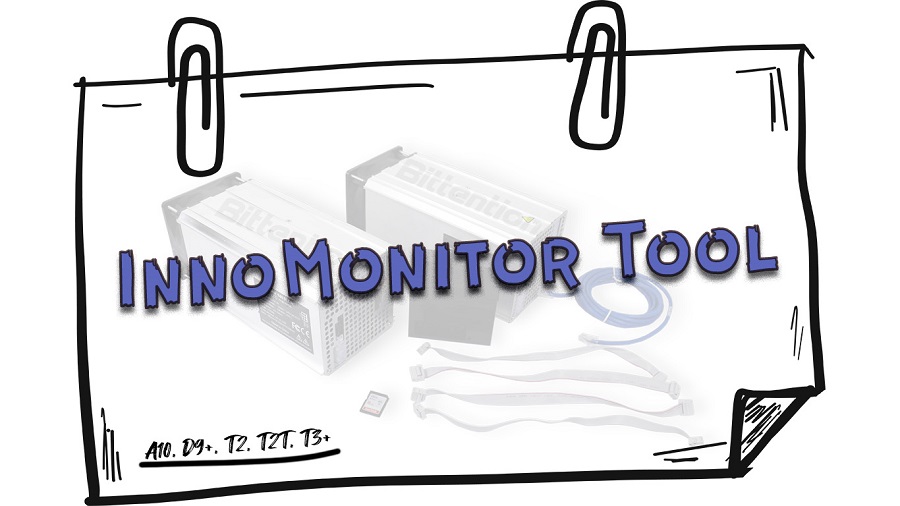


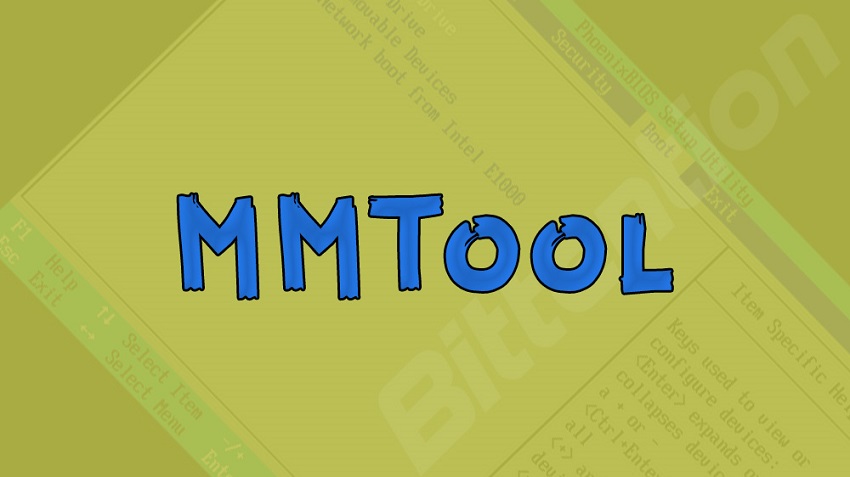
Comments
RobertWahr
Brandon George
ROMsters
WAPI
Brandon George