NVFlash is a command-line utility developed by NVIDIA for changing GPU firmware. Its capabilities go beyond firmware updates. NVFlash lets users flash BIOS, overclock, modify voltage, and more on the GPU. From optimizing GPU clusters for high-speed computing to customizing gaming performance, its versatility makes it indispensable.
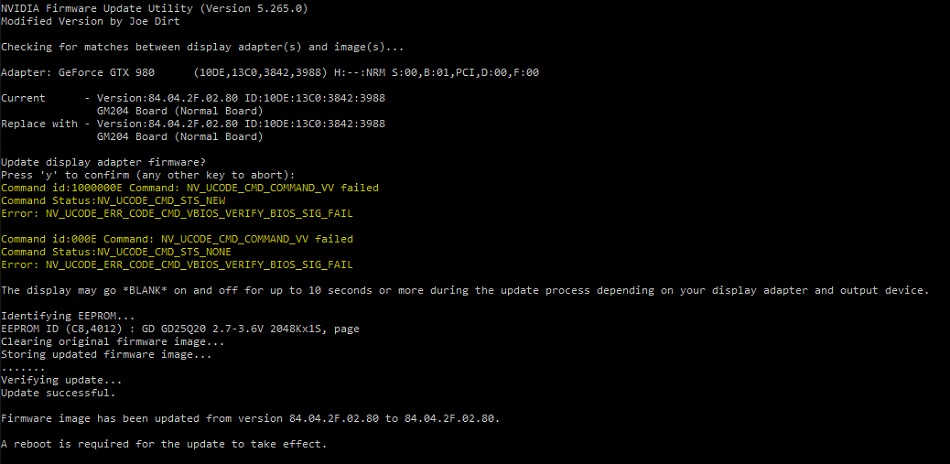
Important Considerations
Computer graphics pioneer NVIDIA pushes the limits of visual computing. NVFlash, frequently underestimated, is a powerful tool for hobbyists, developers, and system administrators. NVFlash unlocks NVIDIA GPUs’ full potential for sophisticated management, customization, and troubleshooting.
Key Features
Let’s examine NVFlash’s many features and how they benefit GPU management users.
- NVFlash is known for its ability to flash the BIOS of NVIDIA GPUs. BIOS flashing updates or modifies GPU onboard memory firmware. This can reveal hidden functionality, boost performance, and enable OS compatibility. NVFlash is used by enthusiasts and overclockers to install custom BIOS versions to maximize graphics card performance.
- NVFlash enables extensive overclocking and voltage adjustment, enabling GPUs to exceed factory specs. Gaming, content creation, and compute-intensive applications can be optimized by changing core clock speed, memory frequency, and voltage. NVFlash allows exact voltage modification, giving users fine control over GPU power delivery. Overclockers who want best performance, stability, and thermal efficiency will appreciate this fine-tuning.
- In addition to performance enhancement, NVFlash is a strong tool for troubleshooting and recovery. NVFlash can restore the original BIOS or flash a modified version to fix GPU unresponsiveness due to firmware corruption or compatibility issues. System administrators controlling GPU clusters in data centers or developers testing bespoke firmware builds need this functionality.
- NVFlash provides extensive control over NVIDIA GPUs, however caution is required when flashing aftermarket BIOS versions or overclocking beyond suggested limits. Improper firmware modifications can harm or void GPU warranties. NVFlash commands require administrative rights, and errors can affect system stability.
The above are some of the key features of this particular product.
Other Advanced Features
NVFlash represents innovation, empowerment, and community collaboration in the NVIDIA ecosystem beyond firmware updates.
- Compatibility and Platform Support:
NVFlash supports many NVIDIA GPU architectures and generations. NVFlash supports a wide range of hardware, from entry-level gaming cards to professional workstation GPUs. It also supports Windows, Linux, and DOS, ensuring platform compatibility. This flexibility makes NVFlash accessible to a wide range of users, regardless of operating system or hardware. - Advanced Features and CLI:
NVFlash’s command-line interface (CLI) gives advanced GPU administration users fine-grained control. Users may accurately flash BIOS, overclock, adjust voltage, and monitor hardware with the CLI’s many commands and choices. The CLI may intimidate beginners, but it lets expert users script sophisticated procedures and automate repetitive activities. - Community Development and Support:
NVFlash has a committed community of enthusiasts, developers, and overclockers who support and improve it. Users seeking guidance, troubleshooting, or custom firmware solutions can find information and expertise in online forums, discussion groups, and community-driven resources.
Conclusion
NVFlash is a trusted tool for enthusiasts, developers, and system administrators who want to maximize NVIDIA GPU performance while adhering to legal and ethical standards because to its extensive feature set, broad compatibility, and loyal user base. NVFlash adapts to technology so users may confidently push graphics and computing bounds.
NVFlash demonstrates NVIDIA’s dedication to equipping consumers with the necessary tools to maximize GPU performance. NVFlash has tools for enhancing game performance, fine-tuning computational workloads, and resolving important issues. Although NVFlash has considerable power, users must utilize it carefully to protect their GPU settings.

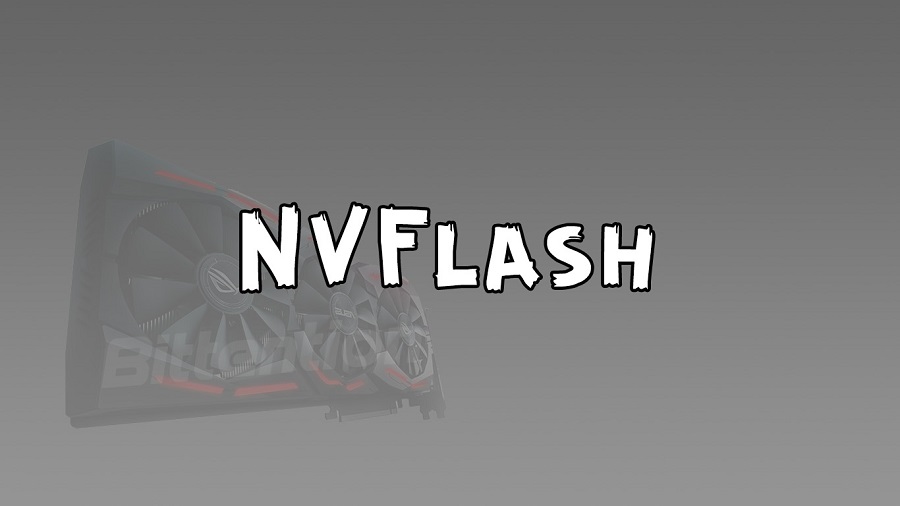
Comments
Cradways
Brandon George