NVTweak is a powerful software utility designed for NVIDIA GPUs. It includes a wide range of tools and settings to optimize graphics card performance, visuals, and more. NVTweak’s simple interface and controls allow users of all levels to maximize their GPUs’ performance and customize their computing experience.
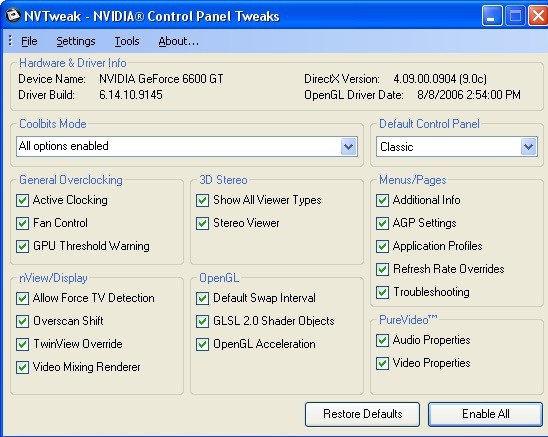
| Feature | Description |
|---|---|
| Developer | Third-Party (unofficial tool) |
| Purpose | Unlock hidden features and advanced settings in NVIDIA drivers |
| Key Features |
|
| Supported Operating Systems | Primarily Windows (XP, Vista, 7, 8, 10) |
| Usage | Runs as a GUI tweak tool that modifies registry settings for NVIDIA GPUs |
| Maintenance Status | No longer actively maintained; compatibility may vary with newer drivers |
| License | Freeware (provided without official NVIDIA support) |
| Disclaimer | Overclocking and altering driver settings can cause instability or hardware damage if misused |
Important Concerns
NVIDIA GPUs’ graphics processing potential is maximized by customisation. GPU settings are crucial for gamers and professionals optimizing performance and operations. A sophisticated program called NVTweak gives users unprecedented control over their NVIDIA graphics cards. This article will explain how NVTweak lets users customize their GPU experience.
Key Features
NVTweak is a versatile tool for optimizing and modifying NVIDIA GPUs. One can achieve maximum performance from NVIDIA GPUs with NVTweak’s performance optimization tools.
- In addition to enhancing efficiency, NVTweak enhances visual quality in games and apps. Anti-aliasing, texture filtering, and shader effects can be adjusted for performance and quality. NVTweak provides accurate, rich colors and an immersive viewing experience with color correction, gamma adjustment, and display calibration.
- Fan control and temperature monitoring are essential for GPU stability and longevity, particularly during heavy workloads or extended gaming sessions. NVTweak lets customers fine-tune fan speeds to suit their cooling demands. NVTweak also provides real-time GPU temperature monitoring tools to minimize overheating.
- NVTweak streamlines GPU configuration management with profile management and automation tools. Users can create unique profiles with settings and improvements for certain games, apps, or usage circumstances. NVTweak also offers scripting and batch processing to apply predetermined profiles automatically upon program launch or system starting. This simplifies customizing and ensures users always have the best settings for their activity.
NVTweak creates a friendly environment where users may share knowledge, experiences, and ask questions of other enthusiasts and professionals, fostering learning and collaboration.
Other Advanced Features
As a comprehensive and adaptable GPU modification and optimization tool, NVTweak gives customers unprecedented control over their NVIDIA graphics cards.
- Benchmarking and Performance Analysis:
NVTweak’s benchmarking and performance analysis tools enable users assess modifications and optimizations. Benchmarking GPU performance lets users find bottlenecks, change settings, and track performance improvements. NVTweak also shows GPU use, temperature, and frame rates, helping users fine-tune their graphics settings based on data. - Safety and User Protections:
NVTweak optimizes user safety and stability when adjusting GPU settings using built-in fail-safes. The utility protects against settings that exceed safe operating limits or cause system instability. NVTweak also warns users of potential dangers or conflicts before making changes to help them prevent unwanted repercussions. These safety precautions let GPU customization novices feel confident. - Learning and Education Resources
NVTweak provides a multitude of learning tools and documentation to enable GPU customisation users make informed decisions. The utility’s help guides, tutorials, and tooltips explain each setting’s purpose and effects, helping users understand their modifications and optimizations.
Conclusion
NVTweak lets users customize their GPU experience while maintaining safety, stability, and dependability with its vast feature set, advanced adjustments, interoperability with third-party tools, safety precautions, and educational materials. Whether you’re a beginner looking to boost gaming performance or an experienced enthusiast pushing your hardware, NVTweak has the tools and assistance you need to customize with confidence.
NVTweak lets users customize their GPU experience with its extensive feature set, simple UI, and focus on performance, visual quality, and usability. For gamers wanting better framerates, content creators seeking faster rendering times, and enthusiasts pushing their hardware boundaries, NVTweak has the tools you need to optimize your GPU experience.


Comments
Erioperbir