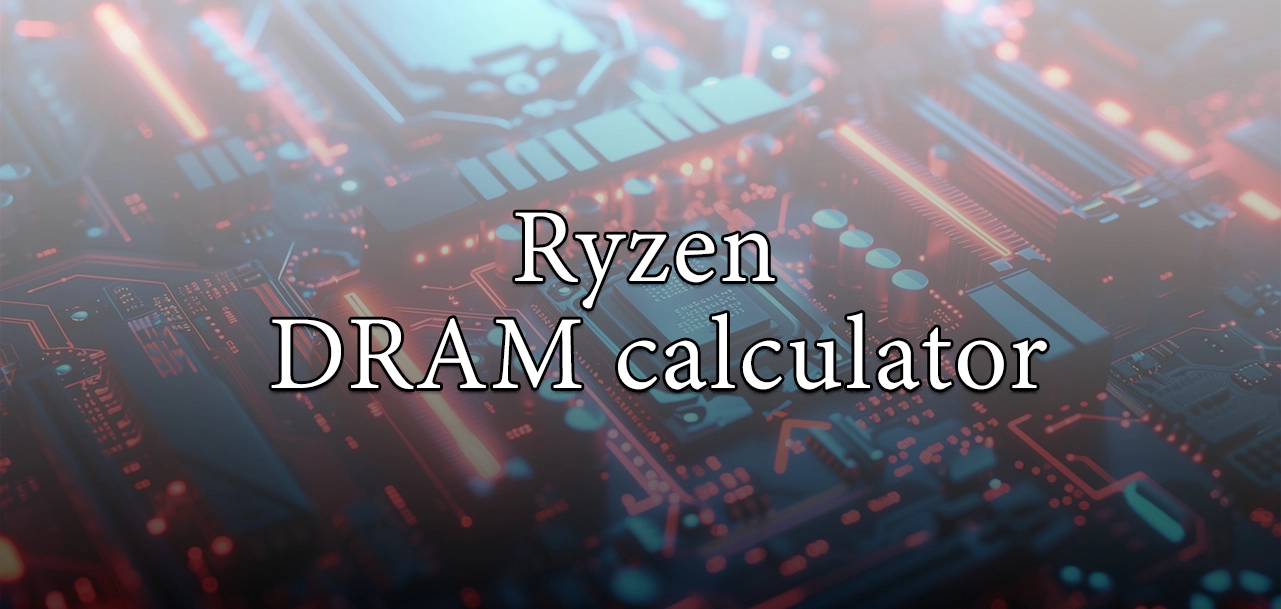With the emergence of AMD Ryzen processors in the market, optimization of memory performance now became a necessity for a power user and an enthusiast. The Ryzen DRAM Calculator is a particularly highly acclaimed tool specifically tailored toward the optimization of RAM settings over Ryzen CPUs, and because of this, the device delivers more performance, efficiency, and stability.
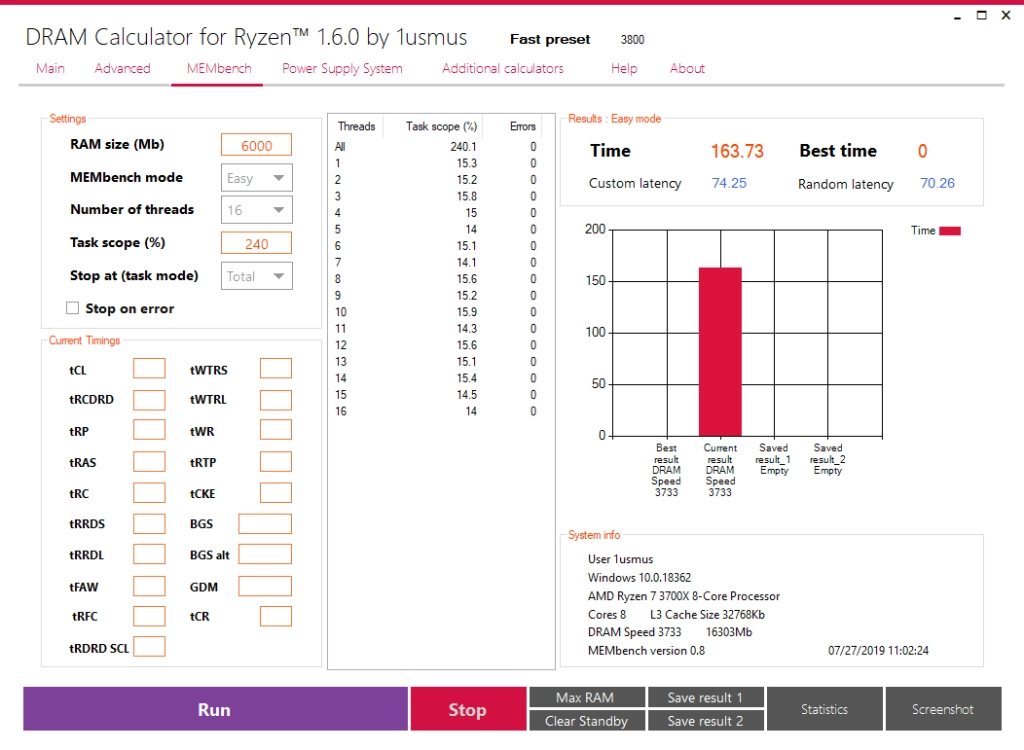
What is Ryzen DRAM Calculator?
This tool was developed by 1usmus as the Ryzen DRAM Calculator to assist the user in adjusting his DRAM settings according to the specifications of his processor, that is, according to the specifications of an AMD Ryzen. This is no easy task since changing memory timings can be a little complicated and requires proper optimized values for various kinds of DDR4 modules. Because the optimized performance of the Ryzen CPUs directly impacts their usage, for example with regard to gaming, streaming, and content creation, such a tool would make this difference very easily noticeable.
Why do Ryzen CPUs respond to memory tuning?
Ryzen processors use the Infinity Fabric architecture. As memory speed and latency do have a direct impact on CPU performance, by fine-tuning the DRAM settings and matching the speed of the memory with that of the Infinity Fabric, the users are able to reduce latency while improving performance. Memory tuning has a large impact on Ryzen CPUs, as these are able to utilize the optimized data transfer speeds better than many other CPUs.
Ryzen DRAM Calculator Key Features
The Ryzen DRAM Calculator comes with a range of features that make it indispensable for Ryzen users who look for stable, high-performance memory settings. These are some of the features:
- Suggested Timings: This calculator comes with suggested timings for the various memory speeds and modules in order to optimize the latency and performance.
- Compatibility: It supports a wide variety of Ryzen processors and DDR4 memory kits, allowing for multiple settings for different RAM chips.
- It gives safety voltage level recommendations in order to make the RAM performance stable.
- Profiles for Stability and Performance: Profiles are available safely, faster, and extremes depending upon the user’s needs and his hardware capability.
- Integrated Benchmarking Tools: Some contain built-in testing or verification; hence, the user might test for the changes introduced for stability and performance also.
- Simple User-Friendly Interface It simplifies the complicated procedure of memory tuning with the structured, user-friendly layout.
How to Use Ryzen DRAM Calculator?
Using Ryzen DRAM Calculator may seem quite formidable, but you’ll understand it easily by following through step by step.
- Obtain and install the calculator. You need to download the last version of Ryzen DRAM Calculator. To be frank, you need the last BIOS and chipset drivers on your system for it to work best.
- Know your memory module model and type: This will be a detail you would need to input into the calculator about your RAM module specifics, model, frequency, and so on. There are CPU-Z and Thaiphoon Burner to get more information on your memory module details.
- Select memory type and processor type: On the calculator, select the memory type, frequency, and Ryzen CPU generation, which could be Zen 2, Zen 3, etc.
- Produce Settings: Click the Calculate SAFE or Calculate FAST button. The calculator will show optimized timings for your configuration. The SAFE timings are stable, while the FAST settings are more aggressive.
- Entering the Settings in BIOS: Reboot your computer and enter BIOS. Locate DRAM settings and enter the timings, voltages, and frequencies provided by the calculator.
- Stability Test: Check if the new settings can be stabilized by using the stress-testing tool like MemTest86 or Prime95. Once errors appear, revert to the SAFE profile or try to fine-tune settings a bit by a notch until stable.
- Performance Monitor: Use benchmarking tools for checking changes in performance and how well these modifications reflect on the system. It is known that most gamers and general users benefit from improved gaming and productivity following adjustments.
Advantages of Ryzen DRAM Calculator
Improve System Stability
It would help users push memory modules to higher speeds because the Ryzen DRAM Calculator guides them in how to use stable timings and voltages, which helps to prevent system crashes and errors that are mostly present with manual overclocking.
Good Gaming Performance
To most gamers, memory speed determines the performance, especially in games running on Ryzen processors. The calculator ensures users will have a smooth-running game and that system resources will be used at optimal rates.
Low latency and high responsiveness
Optimized DRAM timings reduce latency, thereby making a responsive system. It may be useful in high-latency applications like video editing, processing of great volumes of data, scientific simulations, etc.
Better Power Efficiency
Performance is stabilized at lower voltages with accurate settings. Reduction in voltages also results in reduced heat and power consumption; the lifespan of components increases.
Real-World Examples and Benefits
A few use cases demonstrate how Ryzen DRAM Calculator works well in terms of optimizing performance. The following are a few:
- Gaming: For games that focus on the FPS and require the lowest latency possible, optimized memory can make a difference in frame rates and prevent stuttering.
- Content Creation: Video editors and 3D modelers will be able to gain better memory bandwidth and stability for reduced rendering times, enhancing workflow efficiency.
- Streaming: To the gamer and streamer who does it all simultaneously, Ryzen DRAM Calculator comes into play in terms of making sure it all flows as smoothly as possible without too much input lag.
Ryzen DRAM Calculator vs. Overclocking Manually
Even though some people like manually doing it, Ryzen DRAM Calculator has some different features that make it far more interesting:
- Simplicity: The settings that have been complicated and hard to understand have made them easier with the presence of the calculator, whereby even the most minimal persons can easily use it.
- Lower Chances of Error: The adjusted settings might go unstable after being done manually. Calculators have lower possibilities when it comes to unstable settings.
- Quicker Optimizing: The result from the tool is sooner when stable settings are received without taking several hours spent trying and testing.
Limitations and Downsides
Although the Ryzen DRAM Calculator is a very efficient tool, it has some limitations:
- Compatibility Problems: A few rare RAM modules may not work properly at the recommended settings.
- BIOS Constraints: Some motherboards cannot change all of the recommended settings; this is strictly dependent on the BIOS limitations.
- Steep Learning Curve: Even though it is very easy, a user will need to know basic memory overclocking principles.
How to Make the Most Out of Ryzen DRAM Calculator?
- Flash Your BIOS: These tend to improve memory performance and stability, especially when talking about Ryzen architecture.
- Know Your Hardware: Use CPU-Z, for example, and try to identify exactly the type and model of the RAM used.
- Thoroughly Test Settings: After changing the settings, run a number of tests to ensure the system operates with smooth loads.
The Ryzen DRAM Calculator therefore is an essential utility to be used by anyone operating AMD Ryzen CPUs, since this maximizes system performance, stability, and efficiency. Whether one is going to game, stream, or perform demanding productivity tasks, DRAM settings optimization can significantly contribute to the outcome.
With Ryzen DRAM Calculator, there are easy steps as well as extensive suggestions on configurations that are absolutely safe to achieve higher levels of performance without risking running the risks involved in a manual overclocking process. For Ryzen users, it is invaluable—an essential tool for whoever is seeking maximum utilization of the memory performance from their system.