AMD GPU Soft Power Play Tables define essential performance and power management settings. The tables govern power limitations, clock speeds, voltage settings, temperature objectives, and fan curves. Users can optimize GPU performance and efficiency by altering SPPTs.
| Property | Description |
|---|---|
| Name | Soft Power Play Table (SPPT) |
| Developer | Community/Enthusiast-driven modifications (not an official AMD tool) |
| Purpose | A method or toolset that allows users to edit AMD Radeon GPU power and performance settings by modifying driver-level registry entries (PowerPlay tables) rather than flashing the BIOS. |
| Supported Systems | Windows-based operating systems with AMD Radeon drivers installed; compatibility and features may depend on the specific GPU architecture. |
| Key Features |
|
| Precautions |
|
| Usage Notes |
Soft Power Play Tables are popular among enthusiasts who want deeper control of their GPU’s power management without the riskier approach of BIOS editing. For best results, users should have a solid grasp of overclocking principles and monitor hardware temperatures and system stability closely after making any changes. Community forums and guides can help provide safe step-by-step instructions. |
Important Considerations
PC gamers and high-performance computer users are always looking for better performance. Hardware enthusiasts and experts are continuously looking for ways to maximize power. AMD GPU users have the Soft Power Play Table, a powerful tool.
Why Use Soft Power Play Tables?
Soft Power Play Tables effectively customize and optimize AMD GPU performance.
- Improved Performance
Improved performance is one incentive to study SPPTs. Adjusting power limitations and clock speeds can boost GPU performance in demanding games and apps. Increasing the power limit lets the GPU use more power, which boosts clock speeds and performance. - Enhanced Efficiency
SPPTs can also boost GPU power efficiency. By fine-tuning voltage and clock speeds, you may reduce GPU power and heat without compromising performance. For power- and thermal-sensitive systems, this is useful. - Customizable Experience
Every user has varied needs—some want maximum performance, others quiet and efficient. SPPTs let you customize your GPU’s performance to your needs. If you’re a gamer seeking for more frames per second or a multimedia creator needing steady and efficient performance, SPPTs let you adjust your GPU.
The above are some important uses of Soft Power Play Tables
Advanced Features
Soft Power Play Tables (SPPTs) allow AMD GPU users to customize power and frequency settings beyond limits. SPPTs’ deeper features enable speed optimization, efficiency, and customized user experiences for enthusiasts and expert users.
- Power State Customization: SPPTs enable precise control over GPU power states (P-states). Each P-state has a voltage and clock speed combination. Customizing these states optimizes the GPU’s behaviour under different loads, ensuring optimal performance during high-demand applications and efficiency under lighter loads.
- Adaptive Performance Scaling: DVFS adjusts GPU voltage and frequency dependent on workload. This lets the GPU scale performance and power consumption live. Benefits include improved performance-per-watt efficiency, lower power consumption during low-demand periods, and longer GPU lifespan due to decreased thermal stress.
- Advanced Fan Control: Advanced fan curves enable precise cooling system management beyond basic speed adjustments. Users can adjust fan speeds by temperature. MSI Afterburner or custom BIOS settings can define fan speed profiles to meet your cooling and noise needs.
- Advanced Clock Control: In addition to clock speed modifications, SPPTs enable fine control over GPU core and memory clocks, including setting minimum and maximum values for different performance levels. Precision clock speed adjustment with MorePowerTool. Set minimum and maximum values to meet performance and efficiency goals.
Conclusion
SPPTs give you the freedom and control you need to maximize hardware performance or optimize setup. As with any sophisticated setup, SPPT improvements should be made incrementally and monitored. You can boost AMD GPU performance and efficiency with careful tuning, improving your computing experience.
The GPU may be tuned to specific needs with fine-grained power management, dynamic voltage scaling, and intelligent fan control. Users can maximize and personalize their computing experience by understanding and using these features. SPPTs’ advanced features can boost AMD GPU performance and satisfaction for gamers, multimedia creators, and efficiency enthusiasts.

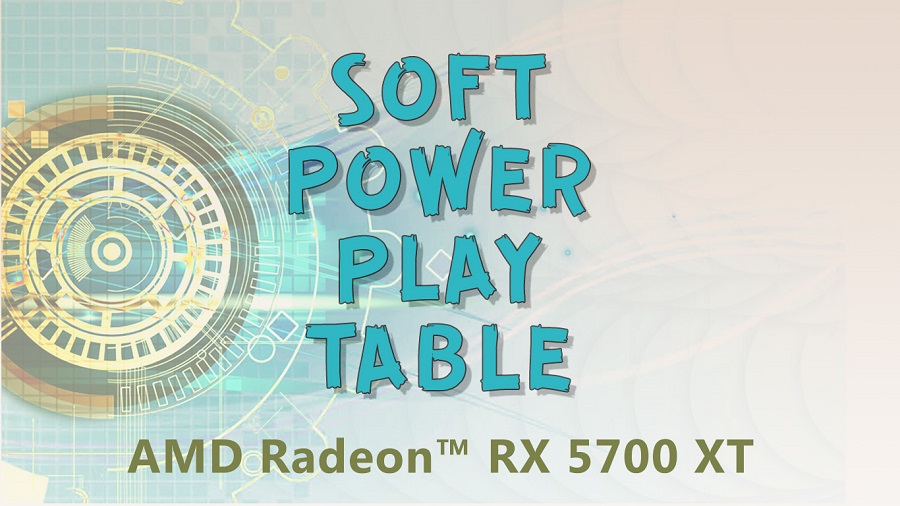
Comments
Games_belutr ioperbir
Brandon George
RamboJhonn
Brandon George