Performance is everything in the real world of computer graphics, but especially for gaming and 3D rendering. That explains why Unigine Superposition is such a super benchmarking tool that squeezes hardware to its extent, providing insights into performance abilities and stability. The tool was developed by Unigine Corp., which has had wide usage by gamers and overclockers alike in applying it to evaluate systems fairly in simulating real graphical stress in real-time.
This blog will explore what makes Unigine Superposition an essential tool, how it works, and its diverse utilities in evaluating performance, stability, and more.
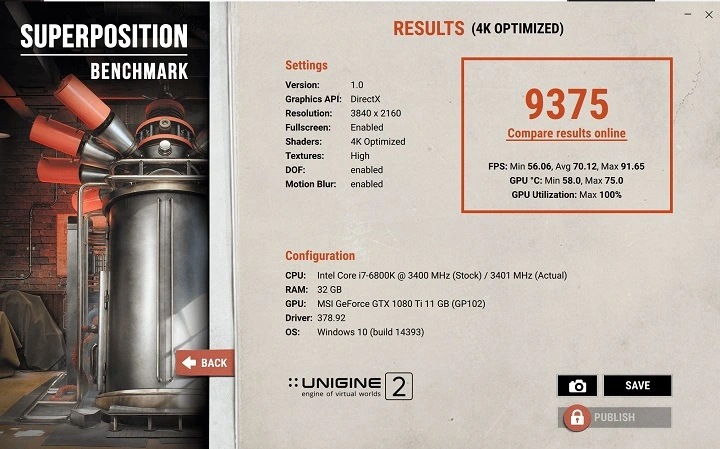
What is Unigine Superposition?
Unigine Superposition is a benchmarking tool that utilizes intense power from the GPU by the company Unigine Corp. It has one of the most advanced 3D engines in that it uses DirectX, OpenGL, and Vulkan APIs to stress the system’s power concerning both the GPU and the CPU under heavy graphical loads. Running Unigine Superposition allows users to determine whether systems can handle graphically intense scenes, monitor temperature thresholds, and evaluate stability in gaming, content creation, or system building.
Key Features of Unified Superposition
Unigine Superposition is more than a simple benchmarking utility. The application has its own unique set of features and boasts in its advantages:
- Great graphics and realistic scenarios
Scenes and lighting effects that deliver real-time stress levels test high-definition performance on the GPUs through superposition. This is very realistic for the world of gaming and VR environments. - Multiple benchmarking modes:
The program provides multiple settings for testing performance, with resolutions available from 720p all the way up to 8K. This helps users test the program with different settings according to what they have available, which can range from older systems up to high-end systems. - VR Mode:
Unigine Superposition supports VR testing and, therefore, is a fantastic tool for testing the readiness of virtual reality systems by simulating the performance under VR. - Physics Engine and Dynamic Lighting
Using advanced physics, superposition makes lighting and the interaction between objects realistic. Because of that, it is highly useful for testing scenarios requiring detailed graphical presentation, such as 3D rendering and simulation. - Cross-Platform Support:
It is Linux and Windows compatible, meaning it has a broad user base across platforms, making it both casual and professional friendly.
Why Unigine Superposition? Key Use Cases
The reasons for using Unigine Superposition vary between different types of user profiles. For gamers, developers, and many others, here is why they rely on Superposition.
- Gamers and Overclockers
It is the best testing place for overclockers and gamers to see what level their systems can achieve in modern games with high resolutions and ultra-settings. Overclockers adjust the hardware settings, thus letting them measure their effects with Superposition. In so doing, they get a means of fine-tuning an overclocking configuration in the search for better performance rather than instability. - Developers and Content Developers
Game developers and content creators often need high-performance systems to handle complex rendering, simulations, and effects. Unigine Superposition enables these users to test their hardware for workloads typical of game development and media production. Additionally, with the VR testing feature, developers working in virtual reality can measure how well their systems perform in handling VR-specific processing demands. - System Builders and Hardware Reviewers
It makes it easier for system builders and reviewers to judge hardware performance across builds due to Unigine Superposition’s consistency and repeatability. Reviewers use it to inform consumer choices around GPU and CPU performance through reliable metrics. Builders and reviewers can ensure purchasers are buying credible, standardized data using score comparisons across different hardware configurations. - System stability test for general users
Unigine Superposition is useful for advanced users, but even general users can actually run the stability tests. Running Superposition on a PC will give insight into thermal limits and stability when under load, proving helpful to keep the system healthy over time.
Benchmark Scores and How to Interpret Them
Understanding the results of Unigine Superposition benchmarks is important for rating your system. The benchmark scores depend on the stress level that it gives to your system, so here is a summary of what to look for:
- Benchmark Score: The score directly points to how well your system will perform. Better scores represent better capabilities.
- FPS: FPS is measured as how well a system produces graphics in a benchmark test. It takes the high value to indicate a smooth game and VR applications.
- Temperature Readings: The reading helps users monitor how the GPU and CPU perform with respect to temperature under load. Users may require higher cooling if temperatures are getting too high.
Higher benchmark scores reflect better graphics performance, which means users can determine if their hardware is good enough for the tasks they want to accomplish, such as VR gaming or 4K rendering.
Best in Unigine Superposition: Tips and Tricks
- Multitest at Various Resolutions
Run the benchmark at different resolutions, including 1080p, 4K, and 8K, to see how well your system performs under different settings. - Monitor Thermals Closely:
High temperatures during benchmarking can reveal cooling inefficiencies. If temperatures are consistently high, consider upgrading your cooling solutions to ensure hardware longevity. - Maintain updated drivers:
Upgraded GPU drivers typically improve performance. Make sure your graphics drivers are current before running a benchmark. - Close Background Applications:
For the most accurate results, close unnecessary background programs. This prevents other software from influencing your benchmark results. - Trial with VR
If you have a VR headset, test how your system performs with virtual reality using the VR testing mode. Benchmarking VR ensures that your system runs smoothly when playing VR games or developing VR content.
Understanding Limitations and Comparing Superposition to Other Benchmarks
While Universal Superposition is a highly efficient tool, it has not lacked some limitations. Here are a few things to bear in mind:
- Synthetic Benchmark: Superposition is synthetic and does not replicate all aspects of real gameplay or rendering processes. It gives good insight but not a perfect real-world performance.
- Specific to Graphics and CPU Performance: Superposition focuses on graphics and CPU power, therefore not so helpful for determining memory speed or testing storage performance.
In comparison, programs like 3DMark or Cinebench offer benchmarks with slightly different focuses. For instance, 3DMark also includes physics-based tests and more integrated options, while Cinebench is ideal for evaluating CPU power in rendering scenarios. Depending on your needs, using a combination of these benchmarks can provide a more holistic view of your system’s performance.
Closing Thoughts
With realistic graphics, stability testing, and flexible options for choosing resolution, Unigine Superposition has become the gold standard benchmarking tool for many users. Whether you’re a gamer looking to get the most out of your rig, a developer building VR environments, or a reviewer pitting hardware configurations against each other, Unigine Superposition delivers the information you need. Regular benchmarking with Superposition also helps keep your system healthy and in a ready state for the next level of gaming, content creation, or computing.
Unigine positioning is more than just a benchmarking tool. It is a window into the inner workings of your system, providing peace of mind that your hardware is performing at its best.

