Video BIOS Editor 7 (VBE7) is a sophisticated tool for AMD Radeon graphics card BIOS firmware customization by amateurs and experts. VBE7 Tool lets users uncover secret capabilities, alter performance settings, and customize their graphics cards using its straightforward UI and extensive feature set.
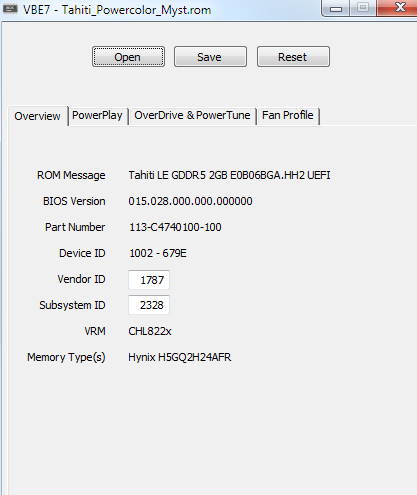
Important concerns
Computer hardware aficionados are always looking for methods to improve performance and customization. The VBE7 Tool, which unlocks additional features and customization possibilities in AMD Radeon graphics card BIOS firmware, is popular among graphics aficionados.
Key Features and Functions:
AMD Radeon graphics card aficionados can maximize their performance using VBE7 Tool.
- Editing BIOS Firmware: VBE7 Tool’s main feature is editing AMD Radeon graphics card BIOS firmware. The BIOS firmware lets users change clock rates, voltages, memory timings, and power limitations. This level of customisation lets customers optimize graphics card performance and efficiency.
- Accessing Hidden Features: VBE7 Tool unlocks BIOS firmware functions that graphics card drivers and utilities cannot. This covers voltage control, advanced power management, and overclocking. Users can maximize graphics card performance by uncovering these secret functions.
- Tuning and Voltage Control: Users can manipulate GPU voltages with VBE7 Tool for fine tuning and optimization. This is important for graphics card overclockers who want faster clock speeds without compromising stability and dependability. Users can increase GPU power supply and overclocking by fine-tuning voltage settings.
VBE7 utility is a versatile and essential utility for AMD Radeon graphics card users.
Key Factors to Consider
VBE7 Tool lets users configure and optimize their graphics cards with unmatched flexibility and precision thanks to its advanced BIOS tinkering,
- Overclocking: VBE7 Tool is essential for overclocking AMD Radeon graphics cards for hardware enthusiasts. By enabling powerful overclocking and voltage management features, users can boost clock speeds and performance over stock BIOS firmware. Fans can maximize graphics card performance and compete for top benchmark scores.
- Customization/Modding: VBE7 Tool is also popular among hardware modders. Users can design bespoke graphics card BIOS profiles to suit their needs by modifying BIOS firmware. This involves optimizing profiles for gaming, mining, or content creation and experimenting with different settings and adjustments to get outcomes.
- Use responsibly: VBE7 Tool allows sophisticated customization, however users should be careful when editing graphics card BIOS firmware. Modifying BIOS firmware may lose warranty coverage, so follow manufacturer requirements. Users should also follow intellectual property and digital rights management laws while making changes.
- Risk Assessment: Graphics card modification BIOS firmware can cause system instability, data loss, and hardware damage. Users should test and validate their modifications to ensure system stability and reliability under diverse operating situations. Users should also be ready to revert to standard BIOS firmware if difficulties arise or performance improvements fail.
Conclusion:
VBE7 Tool lets users improve their graphics cards for performance and personalization with its extensive BIOS editing, feature unlocking, and voltage management features. VBE7 Tool helps users explore new possibilities and achieve new levels of graphics performance and customization as graphics technology evolves and enthusiasts push the limits of performance and innovation.
GPU model compatibility, and robust community support. VBE7 Tool remains a trusty companion as graphics technology evolves and enthusiasts push the limits of performance and customization. It lets users explore new possibilities and achieve new levels of graphics performance and customization.

