VMST is a graphics card VRAM stress tester. VMST tests the GPU’s memory subsystem with high-resolution gaming, rendering, and computing applications to find memory issues. VMST simulates high usage situations to test a graphics card’s VRAM stability and dependability for best performance under stress.
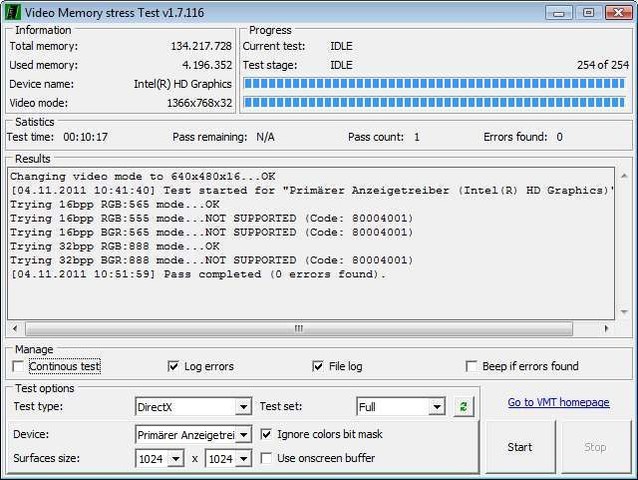
Important Considerations
PC gaming and graphics-intensive apps require system stability and performance. Graphics card video memory (VRAM) often affects system performance. The Video Memory Stress Test (VMST) helps amateurs and professionals optimize performance and dependability.
Key Features and Functions:
Visual Memory Stress Test (VMST) is vital for amateurs and experts who want to optimize their graphics card’s visual memory subsystem.
- Memory Stability Testing: The main purpose of VMST is to assess visual memory subsystem stability under stress. The VRAM is stressed by severe memory stress tests by VMST to discover errors, artifacts, and instability. Users can fix visual memory issues to avoid system crashes and graphical oddities while gaming other GPU-intensive applications.
- Error detection/reporting: VMST’s sophisticated error detection mechanisms monitor the visual memory subsystem for instability or malfunction. If stress testing finds problems or anomalies, VMST delivers thorough error reports and diagnostic logs to help users diagnose memory issues. This information helps users troubleshoot and fix memory issues to preserve system stability and performance.
- Adjustable Testing Parameters: Participants can tailor testing parameters and scenarios to their needs with VMST. To simulate real-world usage scenarios and customize stress testing to hardware configuration and usage patterns, users can alter test length, memory allocation amount, and workload intensity. This customisation allows users to stress test the visual memory subsystem to their specifications, ensuring stability and dependability.
Passionate and professional computer users can confidently tackle the toughest jobs with VMST as a trusted partner.
Best Practices and Advice:
Video Memory Stress Test (VMST) is a thorough and essential tool for assessing graphics card video memory subsystem stability and dependability.
- Regular Maintenance: Video memory stress testing should be part of system maintenance to optimise performance and dependability. Users can protect system stability and performance by stress testing with VMST to uncover memory-related issues before they become major concerns.
- Hardware Compatibility: User should check graphics card model and hardware configuration while choosing a stress testing program like VMST. VMST may optimize testing profiles for specific GPU designs or manufacturers to ensure accurate and reliable stress testing results for the user’s hardware platform.
- Memory Exhaustion Testing: This test stresses the video memory subsystem by assigning memory resources to their limitations. This testing mode checks the GPU’s memory-intensive task performance and detects memory leaks and resource depletion that could cause system instability or crashes. Users can detect bottlenecks and optimize memory management tactics to maximize performance and stability by pushing video memory to capacity.
Conclusion:
VMST proactively detects memory-related faults and instabilities by stress-testing the VRAM, allowing users to optimise system performance. VMST lets users maximize their visual hardware for gaming, content creation, and professional applications, assuring a smooth computing experience.
VMST helps users pinpoint and fix memory issues with its advanced testing modes, error analysis, and system monitoring integration. VMST helps users push the limits of creativity and productivity by optimizing graphics hardware performance and reliability for gaming, content creation, and professional applications.


Comments
Loki_SAW
Brandon George