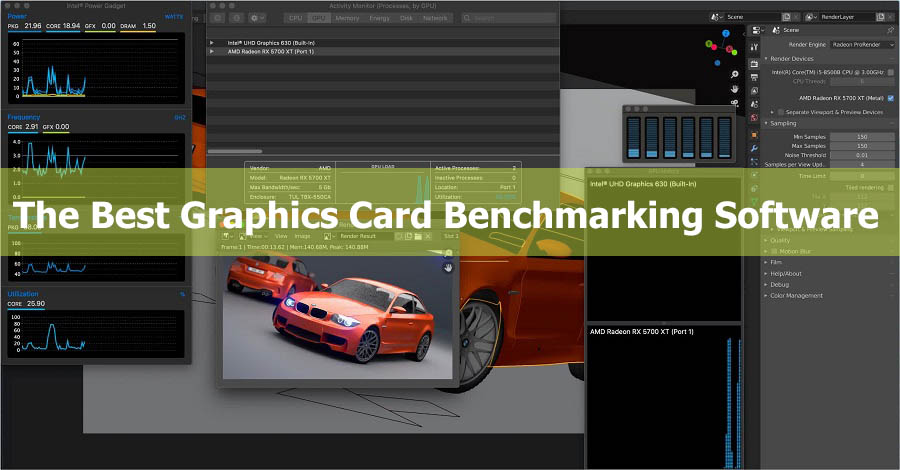In the fast-changing world of computer graphics, choosing the right graphics card is vital. Gamers, visual designers, and enthusiasts constructing high-performance rigs use benchmarking software to evaluate and compare graphics cards. This essay reviews the finest graphics card benchmarking software, assessing its features, usability, and reliability.
1) 3DMark
UL (previously Futuremark) produced 3DMark, a popular benchmarking tool. It has tests for gaming PCs, mobile devices, and more. Time Spy, Fire Strike, and Port Royal, which test distinct GPU performance elements, are its strengths. Real-world performance metrics from these tests are straightforward to interpret and compare across settings. To stay up with hardware and emerging technologies, 3DMark is updated often. A simple interface and thorough test instructions make the software easy to use. It also shows frame rates, graphics quality options, and user performance comparisons. Industry professionals and hobbyists trust 3DMark for its accuracy and consistency.
2) Unigine Heaven
Unigine Heaven and Superposition, Unigine’s main benchmarking tools, are noted for their breathtaking graphics and ability to push graphics cards to their limits. Heaven Benchmark renders a rich fantasy environment using DirectX 11 and tessellation. With predefined settings for various hardware, Superposition Benchmark examines DirectX 12 and Vulkan performance. Both benchmarks provide simple interfaces for adjusting resolution, texture quality, and antialiasing. Superposition has a stress test mode for GPU stability under harsh conditions. Unigine’s benchmarks are great for thermal performance and stability testing due to their stunning and challenging graphics.
3) FurMark
The lightweight but intense OpenGL benchmark FurMark is designed for stress testing and heat benchmarking. Its ability to push GPUs to their thermal and power limits makes it suitable for cooling solution testing. Overheating and GPU stability are tested by the software’s burn-in test. FurMark’s simple interface lets users specify test durations, resolutions, and anti-aliasing levels. FurMark is good for stress testing, but it generates intense heat that might damage inadequately cooled systems. However, it reliably detects cooling inefficiencies.
4) MSI Kombustor
In addition to overclocking, MSI Afterburner has a benchmarking option called MSI Kombustor. Users can test overclocking gains in real time with this integration. MSI Afterburner’s user-friendly interface monitors GPU temperatures, use, and clock rates. The Kombustor benchmarking tool is simple and offers stress tests and performance monitoring. For its versatility and detailed performance measurements, MSI is a favorite among enthusiasts.
5) Geekbench
Cross-platform benchmarking program Geekbench tests CPU and GPU performance. It supports Windows, macOS, Linux, iOS, and Android, making it stand out. GPU users that utilize their GPUs for more than gaming can use Geekbench’s compute benchmark, which tests GPU performance in computation activities. Clean and simple interface makes software accessible to non-technical users. Geekbench delivers accurate performance data, however it emphasizes computation performance above graphics.
Conclusion
Finally, the best graphics card benchmarking software relies on your needs. For extensive gaming and graphical performance testing, 3DMark stands out with its diverse tests and detailed findings. For visually spectacular environments that stretch GPUs to the limit, use Unify Heaven and Superposition. FurMark is great for stress testing, whereas MSI Afterburner is good for overclocking and benchmarks.
Geekbench is ideal for assessing computing performance across platforms. These tools have different strengths, but together they offer a wide range of graphics card benchmarking choices. These benchmarks can help you improve your system for gaming, professional work, or general performance.