Overclocking a GPU (Graphics Processing Unit) increases performance by altering clock rates, voltage, and memory frequencies. This method improves frame rates and graphics, improving gaming and computing activities. Overclocking requires trustworthy software to securely push hardware to its limits without damage. This post will review the finest GPU overclocking software, including its pros and cons.
MSI Afterburner

MSI Afterburner is a popular GPU overclocking tool. MSI’s software supports several GPU manufacturers, giving it a versatile option for many people. MSI Afterburner monitors GPU temperatures, utilization, clock speeds, and voltages in real time. This lets users maximize performance with educated tweaks.
The software lets users design unique fan settings to cool GPUs and maintain performance under overclocking. Its easy interface lets novices and experts navigate and alter settings. Built-in benchmarking tools quantify overclocked performance gains. Due to its customization choices, MSI Afterburner might overwhelm newbies despite its many features.
EVGA Precision X1
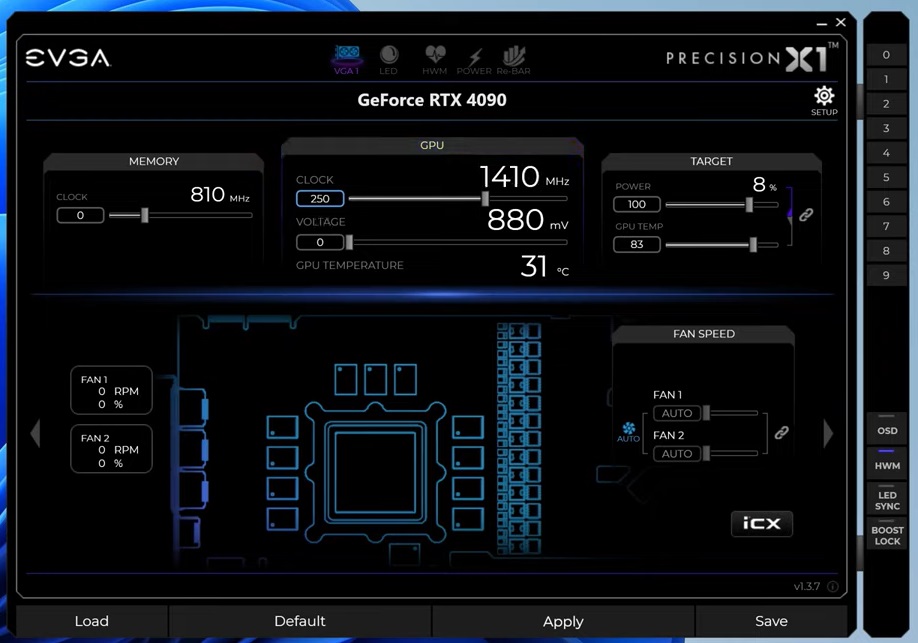
EVGA Precision X1 is another powerful GPU overclocking program for NVIDIA GPUs. EVGA created this tool for GPU aficionados with many capabilities. Like MSI Afterburner, it monitors GPU temperature, voltage, and clock rates in real time. The automatic OC Scanner simplifies GPU overclocking by finding the best settings.
EVGA Precision X1 also controls RGB LEDs to synchronize and personalize EVGA hardware RGB lighting. Perfect compatibility and optimization are guaranteed with this NVIDIA GPU-specific software. It only works with NVIDIA GPUs, limiting AMD GPU users’ use.
Asus GPU Tweak II

Another strong GPU overclocking tool from ASUS is GPU Tweak II. It supports GPUs from other manufacturers, making it adaptable. The software has Simple Mode and Advanced Mode for beginners and experts. Simple Mode lets beginners overclock their GPU, while Advanced Mode gives experts more control.
Gaming Booster turns down unneeded processes and allocates all resources to gaming to boost system performance. ASUS GPU Tweak II offers deep performance analysis with full monitoring and logging. Despite its easy-to-use interface and extensive capabilities, some GPU models have stability concerns.
AMD Radeon Software

AMD GPU owners can overclock without third-party tools with AMD Radeon Software. This software allows users to optimize GPU settings with automatic and manual performance optimization. AMD’s WattMan controls GPU voltages, clock speeds, and fans precisely.
Users can also establish game profiles to automatically apply the best performance parameters for each game. Integrating AMD Radeon Software within the AMD driver suite allows seamless updates and compatibility for AMD GPUs. It only works with AMD GPUs, not NVIDIA.
Conclusion
We have seen above some important GPU software. The user’s needs, knowledge, and GPU type determine the best GPU overclocking software. Many choose MSI Afterburner for its wide compatibility and rich features. EVGA Precision X1 is perfect for NVIDIA users, whereas ASUS GPU Tweak II supports more GPUs.
Built-in AMD Radeon Software features offer an integrated and effective solution for AMD users. These tools cater to distinct overclocking factors with unique features and benefits. Users can securely and effectively boost GPU performance for gaming and other graphic-intensive applications by choosing the right software.

