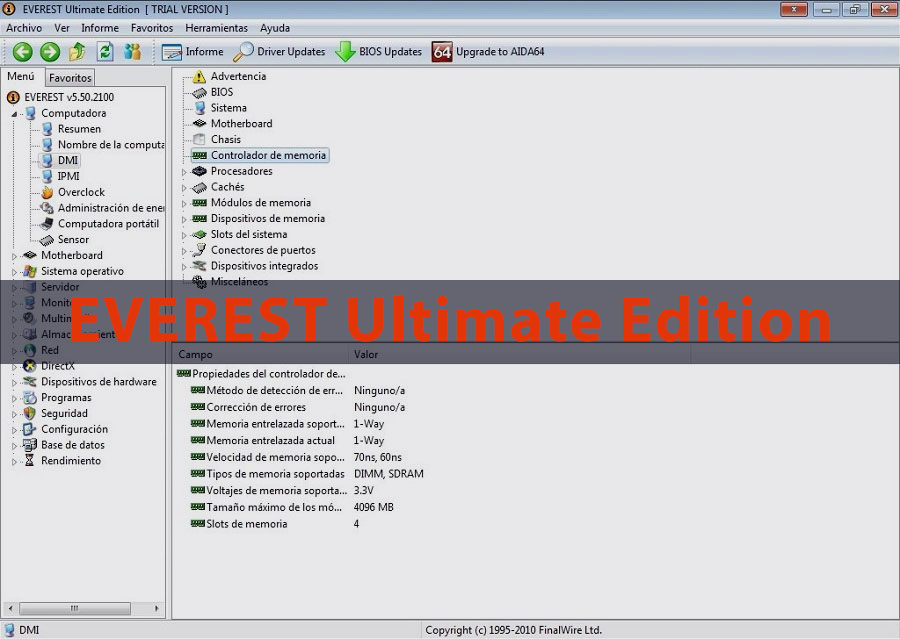Both casual users and IT pros need a dependable and comprehensive computer diagnostics and benchmarking tool. Lavalys’ EVEREST Ultimate Edition is a top software solution. Known for its broad capabilities and user-friendly interface, EVEREST Ultimate Edition provides detailed hardware and software insights for system diagnostics and performance testing.
Overview of EVEREST Ultimate Edition
Comprehensive System Diagnostics
EVEREST Ultimate Edition provides comprehensive system diagnostics. It details every computer component, from CPU and motherboard to network and software. This software may detect hardware faults, monitor system stability, and provide troubleshooting insights. Users may rapidly identify and fix issues with its detailed diagnostics reports.
Lots of Hardware Info
Its capacity to deliver extensive computer hardware information is one of its best advantages. Users may see CPU, GPU, RAM, storage, and more. It covers technological specs, performance measurements, and operational status. The software can show the graphics card model, hard drive health, and RAM module setup. System builders, professionals, and hobbyists who need to understand their hardware setup will appreciate this degree of detail.
Ability to benchmark
EVEREST Ultimate Edition benchmarks system components well. It contains CPU, memory, and storage performance tests. Users can compare their system’s performance to standards or other systems using these benchmarks. Overclockers and gamers that wish to maximize hardware performance will find this handy. Scores and comprehensive statistics from benchmarking tools help identify bottlenecks and improvement areas.
Stress Test
Stress testing and performance benchmarking are available in EVEREST Ultimate Edition. To assess system stability and thermal performance under extreme load, these tests push the system to its limits. Stress testing ensures a computer can perform demanding programs and tasks without crashing or overheating. This functionality is very useful for system integrators and experts that need to ensure construction dependability.
Analysis of Software Environment
OS and installed apps
EVEREST Ultimate Edition provides thorough software environment information beyond hardware diagnosis. It analyzes OS, apps, and system services. This helps users understand their system’s software settings, identify outdated or superfluous programs, and ensure all software components are working properly. This capability is essential for IT administrators to ensure software compliance and system performance.
Network Diagnostics
EVEREST Ultimate Edition covers network configuration and performance. There are tools for assessing network connections, monitoring network traffic, and diagnosing network faults. Users can check network adapter, IP address, and active connection details. This helps fix connectivity issues and optimize household and corporate networks.
User Interface and Usability
User-Friendly Interface
Its user-friendly interface makes EVEREST Ultimate Edition popular. The intuitive software is suitable for beginners and experts. The primary dashboard shows system status, while easy-to-use menus provide detailed reports and diagnostics. This design philosophy lets people access information fast without being intimidated by technical complexities.
Customize Reports
EVEREST Ultimate Edition lets users create customized reports. For technical support, system audits, and performance tweaking, these reports can be customized to include only relevant information. Exporting reports in HTML, XML, and other formats makes the software flexible and usable for data sharing and analysis.
Conclusion
EVEREST Ultimate Edition is the best system diagnostic and benchmarking program. Its thorough diagnostics, hardware information, benchmarking tools, and software analysis make it vital for computer maintenance, troubleshooting, and optimization. EVEREST Ultimate Edition has the capabilities and reliability to help casual users understand their PCs or professionals gain in-depth diagnostics and performance information. Its sophisticated features and user-friendly design make it a top system diagnostics and benchmarking tool.