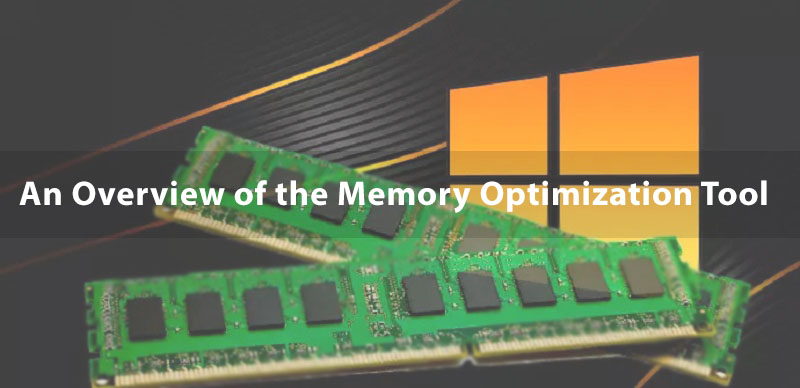The performance and stability of applications and operating systems depend on memory management in modern computing. Efficient memory use keeps programs running smoothly, data processed swiftly, and systems responsive. Complex and data-intensive apps increase system memory requirements, causing slowdowns and crashes. This requires memory optimization techniques to better manage and allocate memory resources. The Mem Reduct tool is one.
Mem Reduct is a lightweight, strong Windows memory optimization program. It lets users monitor and reduce memory utilization, improving performance and stability. Mem Reduct frees up system memory from superfluous programs and services, which can decrease performance over time. Users that run memory-intensive apps or have restricted system resources can benefit from this utility.

Features and Functions
Memory Monitoring in Real Time
Real-time memory use monitoring is a major component of Mem Reduct. View total, used, and available memory statistics for your system. This information is clear and straightforward, allowing users to easily assess their system’s memory and discover concerns.
Memory Cleaning
Memory cleansing is Mem Reduct’s specialty. The utility automatically clears system cache, releases RAM, and stops background activities to free up memory. Users can choose which memory types to clean and establish automated cleaning thresholds. This keeps the system responsive and efficient under large loads.
Lightweight and User-Friendly
Despite its strength, Mem Reduct is lightweight and easy to operate. The tool uses little system resources, therefore it doesn’t cause memory concerns. The user interface is simple and accessible to beginners and experts. Furthermore, Mem Reduct supports different languages, making it accessible worldwide.
Setup & Installation
Installing Mem Reduct is easy. Download the utility from the official website or authorized sources. After downloading, users can install the tool via a simple procedure. Many customers find Mem Reduct flexible because it works with Windows 7, 8, 8.1, and 10.
After installation, Mem Reduct can be customized. Users can define memory thresholds, cleaning techniques, and automatic cleanups to tailor the utility. These choices let users customize the tool’s performance for their needs and systems.
Advantages of Mem Reduct
Improved system performance
Mem Reduct improves system speed by optimizing memory use. Free memory improves program performance and reduces crashes. This helps users who multitask or run memory-intensive apps like graphic design, video editing, and gaming.
Stability improved
Another benefit of Mem Reduct is system stability. Inefficient memory allocation and leakage can cause system instability and program freezes or crashes. Keeping memory clean and optimized with Mem Reduct prevents these difficulties, making computing more stable and reliable.
Longer Hardware Life
Optimization of memory utilization can extend system hardware life. Memory consumption increases CPU and hard disk workload, causing wear and tear. Mem Reduct reduces strain on these components, extending system hardware lifespan and saving consumers money on repairs and replacements.
Conclusion
Mem Reduct helps optimize memory use and system efficiency. Its real-time monitoring, memory cleansing, and user-friendliness make it a top memory optimization tool. Mem Reduct is a practical and efficient solution for casual users seeking a more responsive system or professionals needing consistent performance for demanding applications. By adding Mem Reduct to your system maintenance, your computer will run more smoothly and last longer.