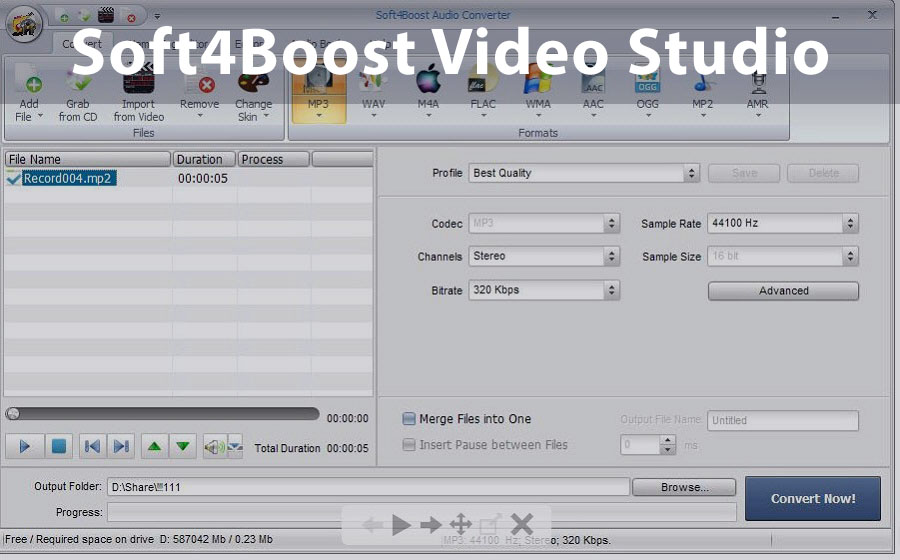Beginners and experts may edit videos with Soft4Boost Video Studio. Its video editing and making tools are extensive. This extensive Soft4Boost Video Studio review covers its features, interface, performance, and value, showing its pros and cons.
Interface and Usability
The UI of Soft4Boost Video Studio is simple. Clear, well-organized structure makes tools and functions easy to access. The timeline gives a clear picture of the project, and the media library, effects, and transitions are easily accessible. This logical setup simplifies learning, especially for novices.
Options for customization
Customization possibilities are available in Soft4Boost Video Studio. The layout can be customized to help users focus on different editing tasks. Multilingual support makes the software accessible worldwide. Customizing the UI improves editing comfort and efficiency.
Features and Functions
Tools for Editing
Soft4Boost Video Studio has many editing features. Video clip trimming, splitting, and combining are basic functions. Smooth videos require these tools. Advanced features like multi-track editing let users work with many video and audio layers. Complex projects requiring careful editing benefit from this.
Transitions and effects
Its huge effects and transitions collection makes Soft4Boost Video Studio stand out. Video effects include color correction, filters, and overlays. Smooth and professional scene changes are possible with the transitions library. The drag-and-drop interface makes it easy to improve video quality and creativity.
Audio Editing
Soft4Boost Video Studio excels in audio editing. The software enables numerous audio tracks for background music, voiceovers, and sound effects. It has capabilities for volume control, audio effects, and video synchronization. These characteristics make the video’s audio as good as its visuals.
Performance and Compatibility
System Requirements
Soft4Boost Video Studio works well on many computers. Users with varied hardware setups can use it because it uses moderate system resources. For maximum performance, especially with HD video editing, a more powerful PC with a powerful processor and RAM is suggested.
Supported file formats
Many input and output file formats are supported by the software. MP4, AVI, MOV, MKV, MP3, and WAV are included. Users can convert almost any media file without extra software due to its broad compatibility.
Rendering/Exporting
To export videos, Soft4Boost Video Studio renders efficiently. Users can customize output with the software’s export settings. Different resolutions, aspect ratios, and formats are available to ensure compatibility with various playing devices and platforms. The versatility in rendering settings produces high-quality videos for many purposes.
Some pros and cons
Video editors choose Soft4Boost Video Studio for its many benefits. The easy design and wide feature set meet a variety of editing demands. Many effects and transitions and powerful audio editing options allow for creativity. Its multi-file format support and system-efficiency boost its versatility.
Although strong, Soft4Boost Video Studio has certain flaws. Powerful advanced capabilities may not be as complete as those in high-end professional editing software. The software works well on most computers, although large projects or high-resolution films may require a more powerful machine. Finally, some users may prefer more frequent upgrades to keep the software up to speed on editing trends and innovations.
Conclusion
The versatile video editing software Soft4Boost Video Studio balances simplicity and functionality. Its intuitive design, rich editing capabilities, and huge collection of effects and transitions make it perfect for beginners and experts. Despite not being as complex as professional editing software, it offers great value for its price, making it a good choice for anyone wishing to easily make high-quality videos.