Piriform’s Speccy system information tool provides precise information on a Windows computer’s hardware and software. This application serves everyone from casual users who want to know their system specs to IT specialists who require detailed data for troubleshooting and optimization. Anyone interested in computer internals should use Speccy’s user-friendly interface and robust reporting tools.
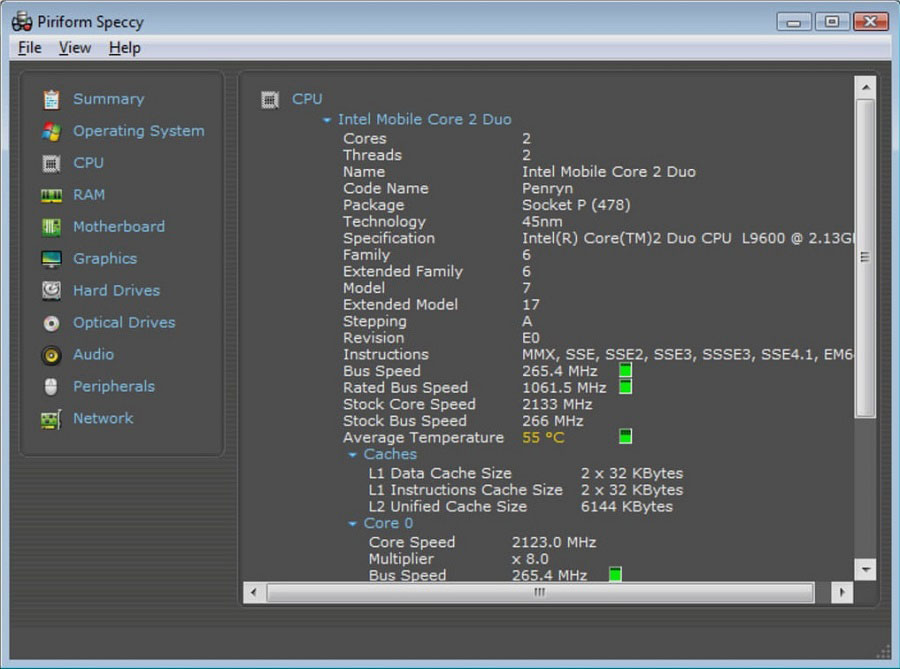
Key Speccy Features
System Overview in Detail
A complete system overview is one of Speccy’s main features. The software launches with a summary page that lists the operating system, CPU, RAM, motherboard, graphics, storage devices, optical drives, and audio devices. This fast access to important specs lets consumers swiftly evaluate their computer’s core components.
Thorough Hardware Analysis
Speccy goes beyond the overview to analyze each hardware component. Clicking on the CPU section shows the processor’s model, core count, clock speed, and cache capacity. Each memory module’s type, size, and speed are shown in RAM. Users upgrading components or diagnosing performance issues need this level of data.
Monitoring in Real Time
Speccy displays CPU, motherboard, and storage device temperatures in real time. Users concerned with temperature control and system stability would appreciate this option. Real-time temperature monitoring helps customers prevent hardware failure and lower performance by enhancing cooling systems or system settings.
Advantages of Speccy
Friendly User Interface
Our clear and easy UI makes Speccy stand out. Speccy arranges data clearly, unlike other system information tools. This design means users of all ability levels can use the software and find the information they need without hassle.
Report Customization
Users can generate and export detailed reports in XML, TXT, and snapshot formats with Speccy. IT professionals who document system setups or follow changes can benefit from these reports. Sharing reports allows remote troubleshooting and technical support.
Light and Fast
Despite its many functionality, Speccy is a lightweight application that uses few system resources. This lets it run on everything from high-end desktops to older, weaker devices without affecting performance. It scans swiftly to obtain system information without waiting.
Use Cases for Speccy
Upgrading and maintaining systems
Speccy provides important information about current components, such as RAM type and speed and motherboard model, to help consumers upgrade their systems. Knowing existing component specs ensures compatibility with new gear, preventing upgrade hassles.
Troubleshooting and Diagnostics
IT experts and sophisticated users use Speccy for troubleshooting and diagnostics. Detailed system component reporting and real-time temperature monitoring can uncover bottlenecks and malfunctioning hardware. For instance, Speccy can identify overheating as a source of recurrent system crashes, allowing users to fix the problem before it causes lasting damage.
Performance Optimization and Benchmarking
The full hardware information in Speccy can help benchmark and optimize performance. Users can fine-tune settings or choose upgrades to improve system performance by studying system component specifications and performance. Games, video editors, and other users who need optimal system performance benefit from this.
Conclusion
Windows users get complete system information from Speccy, a powerful utility. Its extensive hardware analysis, real-time monitoring, user-friendly interface, and customizable reports make it essential for everything from system inspections to professional diagnoses and performance improvement. Speccy helps users choose hardware and maintain systems by providing comprehensive insights into computer internals.

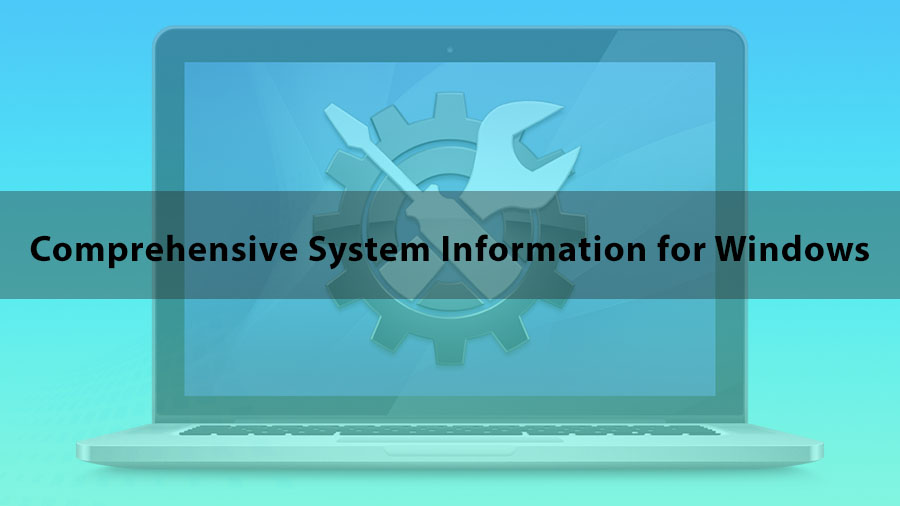
Comments
AndersonCR